Download Jutoh Ebook Editor for Windows 11, 10 PC. 64 bit
PC Version Review
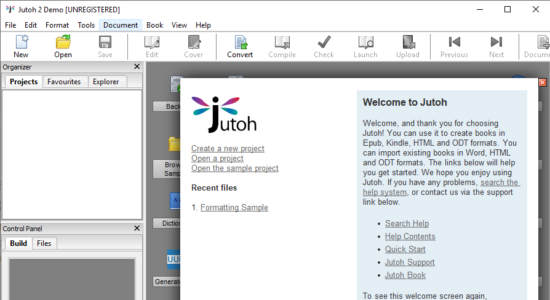
Download Jutoh Ebook Editor latest version (2024) free for Windows 11,10 PC and Laptop. 64 bit and 32 bit safe Download and Install from official link!
- Get latest version with all free essential features
- Create ebooks in Epub and Kindle formats and publish on Amazon's Kindle, Apple's iBooks, Google Play, Kobo, and more.
- Official full setup installer, verefied and virus-free
- Find offline, online and portable installers when available
Latest Version Overview
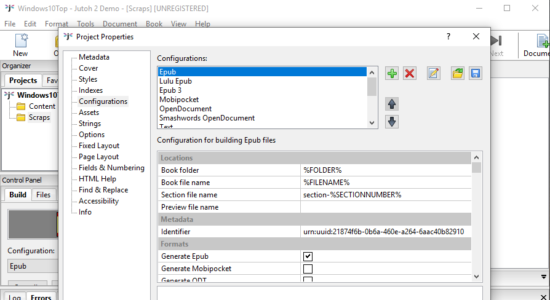
Jutoh enables you to easily create ebooks in Epub and Kindle formats: publish on any ebook distribution site, including Amazon’s Kindle, Apple’s iBooks, Google Play, Kobo, and more. Your readers can use Kindles, iPads, iPhones, Android tablets and phones, Macs and PCs. You can also create PDFs suitable for sending to print-on-demand services.
Jutoh exports to Epub, Mobipocket (via kindlegen), ODT, HTML, CBZ, text and Markdown. Epub and Kindle cover the majority of distributors, including Amazon, Apple, Nook, Kobo, and Google Books. Create your project in seconds from existing files using Quick Convert; or create your book from scratch using the built-in text editor. Add images, boxes and tables; create a table of contents, footnotes, index, and bibliography.
Select a book cover design from Jutoh’s templates, or create your own with the built-in cover designer. Jutoh is fast and flexible and works on Windows, Mac, and Linux. It’ll even run on Intel Chromebooks, and is free on the Raspberry Pi 2.
PDF creation via ODT
Jutoh creates OpenDocument Text (ODT) files complete with page styles for different sections of your book, allowing for different headers and footers in different parts of the book. It can also export a full table of contents with both hyperlinks and page references, and footnotes and alphabetical indexes will also be exported in the native ODT format. Using an application such as the free OpenOffice.org, you can quickly convert the ODT to PDF suitable for printing, viewing online or sending to a print-on-demand service.
Speech audio file creation
Jutoh can create MP3 files or read text from the current document using Windows SAPI, Apple Speech Manager or a variety of external helper programs (CereVoice, Cepstral and eSpeak). Jutoh supports creation of multiple lexicons with industry-standard PLS output or inline pronunciation substitution; tools for detailed speech markup are provided. Jutoh’s Speech Archive file format lets you send your marked-up documents as small files that the recipient can turn into audio files using the Jutoh demo.
Image support
Jutoh has extensive support for bitmap images, including specifying conversion format and quality, and image size (dynamic within the ereader and also static resizing on compilation). Jutoh can convert absolute sizes to percentages so your images scale to the different display sizes.
How to Download and Install for Windows 11 and Windows 10?
Downloading and installing apps is the same process for both Windows editions. Either you want to install Jutoh Ebook Editor for Windows 11 or Windows 10, Follow these steps:
First Method: Direct Download and Install (the better one)
This is done directly through our website and is more comfortable
- Firstly, Click on the above green download button which will take you to the download page
- Secondly, Navigate to the download section and click on the app download link
- Thirdly, Save the installer to your local drive
- Now, double click on the setup installer to start the installation
- After that, follow the guide provided by the installation wizard and accept Jutoh Ebook Editor End User License
- Enjoy
Second Method: Indirect (Through Microsoft App Store)
With introduction of Windows 10, Microsoft introduced its oficial app store. Then, it revamped it with the era of Windows 11. This is how to install from Microsoft App Store:
- Firstly, search for Jutoh Ebook Editor in the store, or use this ready search link
- Secondly, click on the proper app name
- Finally, click on the Get in Store App button
- Category: PDF & E-Book
- Version: Latest
- Last Updated:
- Size: 43 Mb
- OS: Windows 10 (32, 64 Bit)
- License: Free Trial
Similar Apps
Disclaimer
This App is developed and updated by Anthemion. All registered trademarks, product names and company names or logos are the property of their respective owners.
