Download SysTools OST Recovery for Windows 11, 10 PC. 64 bit
PC Version Review
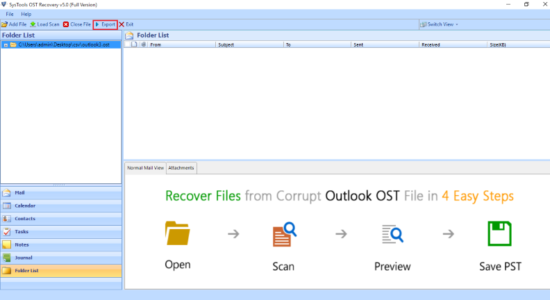
Download SysTools OST Recovery latest version (2024) free for Windows 11,10 PC and Laptop. 64 bit and 32 bit safe Download and Install from official link!
- Get latest version with all free essential features
- Tool to Repair Damaged & Corrupt OST File & export to outlook PST, EML, MSG, HTML and OFfice 365.
- Official full setup installer, verefied and virus-free
- Find offline, online and portable installers when available
Latest Version Overview
- Extract & Recover deleted messages from OST files: Mail, Calendar, Contacts, Notes, Task & Journal
- Repair & Restore OST file into img
- Supports to Repair & Recover Corrupt Outlook NST File
- Apply Filters by Date Range & Repair OST file from Selective Items / Folders
- Split exported File into Small size to avoid file corruption
- Maintains Email Metadata like Read / Unread Status & Message Dates
- Supports MS Outlook 2019, 2016, 2013, 2010, 2007 & All below versions
- Supports to Recover OST file of both Compressible & High level Encryption
- No File Size Limitation for recovering orphaned OST File
Scan to Repair OST File
Two scanning modes are available to repair damaged OST file in Outlook 2007, 2010, 2013, 2016, 2019 i.e. Quick scan and advanced scan. Quick scan is to recover OST File data for less corrupt OST file and advance scan option is for severely corrupt OST file.
Restore Deleted OST & NST Data
Outlook OST Repair tool can recover all permanently or hard deleted emails from OST file in Outlook 2019, 2013, 2016, 2010, 2007 like; deleted emails, contacts, tasks, calendars etc. After recovering NST & OST file, the OST Data Recovery tool save the repaired file into & make data MS Outlook accessible.
Fix OST File Without Outlook
The Outlook OST file repair software gives the provision to extract data from OST & NST file into different file formats with MS Outlook as optional component in the user machine. The user can perform complete OST & NST Recovery and save OST File independent of Outlook.
How to Download and Install for Windows 11 and Windows 10?
Downloading and installing apps is the same process for both Windows editions. Either you want to install SysTools OST Recovery for Windows 11 or Windows 10, Follow these steps:
First Method: Direct Download and Install (the better one)
This is done directly through our website and is more comfortable
- Firstly, Click on the above green download button which will take you to the download page
- Secondly, Navigate to the download section and click on the app download link
- Thirdly, Save the installer to your local drive
- Now, double click on the setup installer to start the installation
- After that, follow the guide provided by the installation wizard and accept SysTools OST Recovery End User License
- Enjoy
Second Method: Indirect (Through Microsoft App Store)
With introduction of Windows 10, Microsoft introduced its oficial app store. Then, it revamped it with the era of Windows 11. This is how to install from Microsoft App Store:
- Firstly, search for SysTools OST Recovery in the store, or use this ready search link
- Secondly, click on the proper app name
- Finally, click on the Get in Store App button
- Category: Backup | RecoveryCategory: PDF & E-Book
- Version: Latest
- Last Updated:
- Size: 28 Mb
- OS: Windows 10 (32, 64 Bit)
- License: Free Trial
Similar Apps
Disclaimer
This App is developed and updated by SysTools. All registered trademarks, product names and company names or logos are the property of their respective owners.
