Download Razer Synapse for Windows 11, 10 PC. 64 bit
PC Version Review
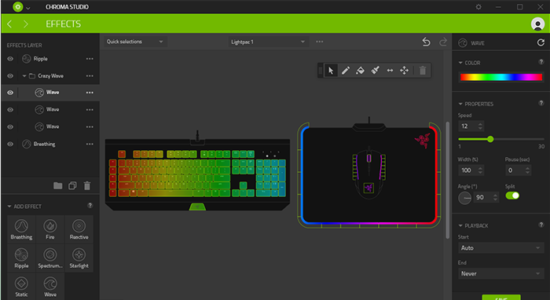
Download Razer Synapse latest version (2024) free for Windows 11,10 PC and Laptop. 64 bit and 32 bit safe Download and Install from official link!
- Get latest version with all free essential features
- Unified hardware configuration tool that takes your Razer device to the next level.
- Official full setup installer, verefied and virus-free
- Find offline, online and portable installers when available
Latest Version Overview
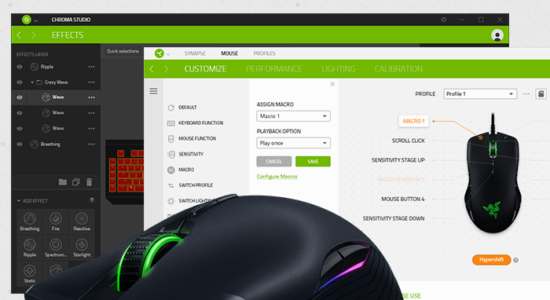
Razer Synapse is a unified hardware configuration tool that takes your Razer device to the next level. Get access to advanced options and granular control as you rebind buttons, assign macros, personalize device lighting and more. Rebind buttons, assign macros, and automatically save all your profile configurations to the cloud. And if you’re going to use a computer without internet or Razer Synapse 3 installed, save up to 4 profiles to have on hand via the devices’ on-board storage.
Redesigned from the ground up with a refreshing interface and modular installation capabilities, Razer Synapse features a revamped dashboard with easy access to your device configurator, macro configurator, warranty registration and more.
Bring powerful macros to your favorite games with it. Easily create a string of complex button presses, and then precisely execute game-winning combinations with a single click. Simply press a single button to temporarily unlock a secondary set of functions on top of your existing button assignments, effectively doubling the number of customizable buttons on your device.
Make your desk a canvas with the all-new advanced lighting config tool that allows you to create various lighting effects and synchronize across multiple devices, while following the exact placement of your devices on your desktop.
How to Download and Install for Windows 11 and Windows 10?
Downloading and installing apps is the same process for both Windows editions. Either you want to install Razer Synapse for Windows 11 or Windows 10, Follow these steps:
First Method: Direct Download and Install (the better one)
This is done directly through our website and is more comfortable
- Firstly, Click on the above green download button which will take you to the download page
- Secondly, Navigate to the download section and click on the app download link
- Thirdly, Save the installer to your local drive
- Now, double click on the setup installer to start the installation
- After that, follow the guide provided by the installation wizard and accept Razer Synapse End User License
- Enjoy
Second Method: Indirect (Through Microsoft App Store)
With introduction of Windows 10, Microsoft introduced its oficial app store. Then, it revamped it with the era of Windows 11. This is how to install from Microsoft App Store:
- Firstly, search for Razer Synapse in the store, or use this ready search link
- Secondly, click on the proper app name
- Finally, click on the Get in Store App button
- Category: System Utility
- Version: Latest
- Last Updated:
- Size: 5 Mb
- OS: Windows 10 (32, 64 Bit)
- License: Freeware
Similar Apps
Disclaimer
This App is developed and updated by Razer. All registered trademarks, product names and company names or logos are the property of their respective owners.
