Download FileLocator for Windows 11, 10 PC. 64 bit
PC Version Review
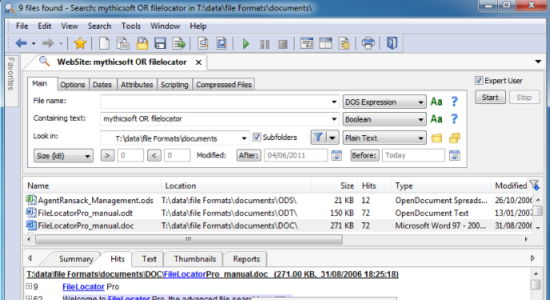
Download FileLocator latest version (2024) free for Windows 11,10 PC and Laptop. 64 bit and 32 bit safe Download and Install from official link!
- Get latest version with all free essential features
- A file search software for professionals.
- Official full setup installer, verefied and virus-free
- Find offline, online and portable installers when available
Latest Version Overview
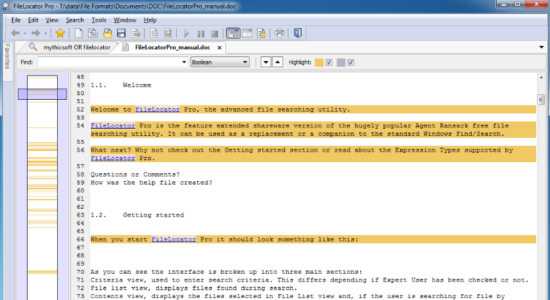
FileLocator is a file search software for professionals with unique features which makes it possible to dig out information in even the most obscure file formats.
Key Features
Immediate results
Review highlighted keywords and surrounding text so you don’t need to waste time opening each file looking for the right information.
Document browsing
Different views allow you to see just the hits or the hits highlighted in the context of the whole file. Includes syntax highlighting for easier reading of source code, supports most programming languages
Hundreds of formats
Whether your information is stored in a PDF file, Office document, or archived in a ZIP file FileLocator Pro will dig it out.
Outlook searching
Search through emails, contacts, calendar items over multiple PST files in one go.
Indexing options available
Searches can be either non-indexed or indexed. Indexed searches allow almost instant searching through GB of data. Multiple user defined indexes can be created and shared across your network. No background indexing consuming valuable CPU cycles and no secret indexes stealing value disk space. You stay in control of your PC.
Reports and Exporting
Understand, summarize, and share results with FileLocator Pro’s Reporting and Exporting functionality.
How to Download and Install for Windows 11 and Windows 10?
Downloading and installing apps is the same process for both Windows editions. Either you want to install FileLocator for Windows 11 or Windows 10, Follow these steps:
First Method: Direct Download and Install (the better one)
This is done directly through our website and is more comfortable
- Firstly, Click on the above green download button which will take you to the download page
- Secondly, Navigate to the download section and click on the app download link
- Thirdly, Save the installer to your local drive
- Now, double click on the setup installer to start the installation
- After that, follow the guide provided by the installation wizard and accept FileLocator End User License
- Enjoy
Second Method: Indirect (Through Microsoft App Store)
With introduction of Windows 10, Microsoft introduced its oficial app store. Then, it revamped it with the era of Windows 11. This is how to install from Microsoft App Store:
- Firstly, search for FileLocator in the store, or use this ready search link
- Secondly, click on the proper app name
- Finally, click on the Get in Store App button
- Category: System Utility
- Version: Latest
- Last Updated:
- Size: 34 Mb
- OS: Windows 10 (32, 64 Bit)
- License: Freeware
Similar Apps
Disclaimer
This App is developed and updated by Mythicsoft. All registered trademarks, product names and company names or logos are the property of their respective owners.
