Download EarthDesk for Windows 11, 10 PC. 64 bit
PC Version Review
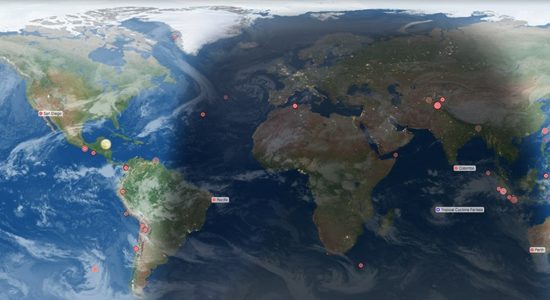
Download EarthDesk latest version (2024) free for Windows 11,10 PC and Laptop. 64 bit and 32 bit safe Download and Install from official link!
- Get latest version with all free essential features
- Converts your desktop into a beautiful, real-time image of the Earth from space.
- Official full setup installer, verefied and virus-free
- Find offline, online and portable installers when available
Latest Version Overview
EarthDesk converts your desktop into a beautiful, real-time image of the Earth from space, continuously updating in the background while you work. Configure the map, sit back, and enjoy the stunning view! Imagine gazing through the window of an orbiting spaceship. Now imagine that view on your desktop. It features near real-time clouds, accurate sun, moon, and city lighting.
It is more than just a pretty picture. As it moves throughout the day, depicting live data, it’s a great source of information. With so many options at your fingertips, gazing at the Earth from space has never been more fun!
Key Features
Projections
EarthDesk has 12 projections to choose from including Mercator, Azimuthal, and Equirectangular, and a Globe with an optional starfield background.
Centering
Center on latitude/longitude, a point relative to the sun or moon, or any of 10,000 locations. A data subscription gives you even more centering options.
Map Labels
Multi-color labels can be used to group cities by category and pinpoint them on EarthDesk’s maps. Labels are defined per-screen for maximum versatility.
Performance
EarthDesk operates in the background, using minimal resources. Apart from the beautiful picture on your desktop, you won’t even notice it is running.
Multiple Screens
One, two, three or more screens can be used simultaneously. Display a different map on each one, or span a single map across all your screens.
Live Cloud Images
Our free cloud image service provides EarthDesk with global cloud images at a detail level of 2 megapixels. Standard cloud images update every six hours.
How to Download and Install for Windows 11 and Windows 10?
Downloading and installing apps is the same process for both Windows editions. Either you want to install EarthDesk for Windows 11 or Windows 10, Follow these steps:
First Method: Direct Download and Install (the better one)
This is done directly through our website and is more comfortable
- Firstly, Click on the above green download button which will take you to the download page
- Secondly, Navigate to the download section and click on the app download link
- Thirdly, Save the installer to your local drive
- Now, double click on the setup installer to start the installation
- After that, follow the guide provided by the installation wizard and accept EarthDesk End User License
- Enjoy
Second Method: Indirect (Through Microsoft App Store)
With introduction of Windows 10, Microsoft introduced its oficial app store. Then, it revamped it with the era of Windows 11. This is how to install from Microsoft App Store:
- Firstly, search for EarthDesk in the store, or use this ready search link
- Secondly, click on the proper app name
- Finally, click on the Get in Store App button
- Category: System Utility
- Version: Latest Version
- Last Updated:
- Size: 30 Mb
- OS: Windows 10 (32, 64 Bit)
- License: Free Trial
Similar Apps
Disclaimer
This App is developed and updated by EarthDesk. All registered trademarks, product names and company names or logos are the property of their respective owners.
