Download Avast Cleanup for Windows 11, 10 PC. 64 bit
PC Version Review

Download Avast Cleanup latest version (2024) free for Windows 11,10 PC and Laptop. 64 bit and 32 bit safe Download and Install from official link!
- Get latest version with all free essential features
- Boost your PC speed, free up disk space by removing bloatware and junk files, and solve small issues before they become big problems.
- Official full setup installer, verefied and virus-free
- Find offline, online and portable installers when available
Latest Version Overview
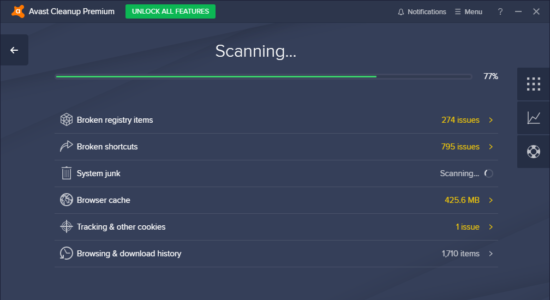
Avast Cleanup enables you to boost your PC speed, free up disk space by removing bloatware and junk files, and solve small issues before they become big problems. Fix what’s slowing you down with Avast Cleanup’s patented breakthrough technology. It scans your PC from top to bottom to remove gigabytes worth of leftover junk files from more than 200 applications, browsers, and even Windows. Comes packed with tools for both novices and pros to fix some of the most annoying issues, crashes and freezes.
Main Features of Avast Cleanup
Avast Cleanup includes everything you need to tune up your PC:
Sleep Mode
Patented tuneup method puts all resource-draining applications in hibernation to make your PC feel like new again.
Shortcut Cleaner
Removes dead shortcuts from your desktop and history lists across Windows and other applications.
1-Click Maintenance
Takes care of 6 critical cleaning and tuning tasks with just one click.
Disk Cleaner
Safely deletes leftover files from Windows and over 200 of the most popular PC programs.
Registry Cleaner
Removes hidden junk from the Windows registry and fixes problems.
Browser Cleaner
Removes leftover browsing traces and cookies from 25+ browsers, including Edge, Chrome, Firefox, and IE.
Tuning Dashboard and Action Center
Offers a quick overview of your PC’s health.
Bloatware Removal
Detects and removes 3rd-party trials, ads, and toolbars you never wanted.
How to Download and Install for Windows 11 and Windows 10?
Downloading and installing apps is the same process for both Windows editions. Either you want to install Avast Cleanup for Windows 11 or Windows 10, Follow these steps:
First Method: Direct Download and Install (the better one)
This is done directly through our website and is more comfortable
- Firstly, Click on the above green download button which will take you to the download page
- Secondly, Navigate to the download section and click on the app download link
- Thirdly, Save the installer to your local drive
- Now, double click on the setup installer to start the installation
- After that, follow the guide provided by the installation wizard and accept Avast Cleanup End User License
- Enjoy
Second Method: Indirect (Through Microsoft App Store)
With introduction of Windows 10, Microsoft introduced its oficial app store. Then, it revamped it with the era of Windows 11. This is how to install from Microsoft App Store:
- Firstly, search for Avast Cleanup in the store, or use this ready search link
- Secondly, click on the proper app name
- Finally, click on the Get in Store App button
- Category: System Utility
- Version: Latest
- Last Updated:
- Size: 50 Mb
- OS: Windows 10 (32, 64 Bit)
- License: Freeware
Similar Apps
Disclaimer
This App is developed and updated by Avast Software. All registered trademarks, product names and company names or logos are the property of their respective owners.
