Download SysTools PST Merge Tool for Windows 11, 10 PC. 64 bit
PC Version Review
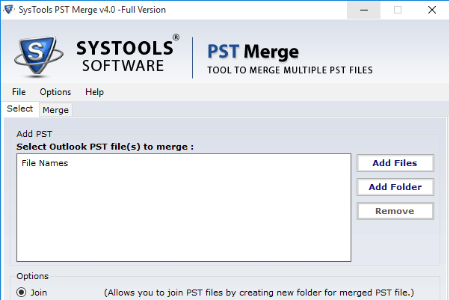
Download SysTools PST Merge Tool latest version (2024) free for Windows 11,10 PC and Laptop. 64 bit and 32 bit safe Download and Install from official link!
- Get latest version with all free essential features
- Merge multiple PST files together into a single Outlook file.
- Official full setup installer, verefied and virus-free
- Find offline, online and portable installers when available
Latest Version Overview
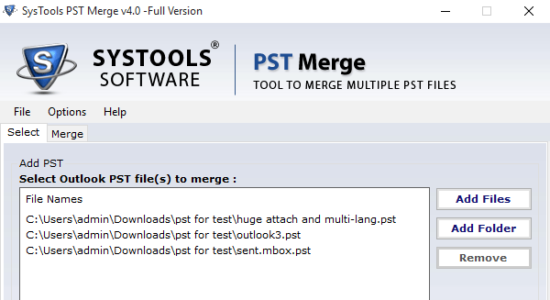
SysTools PST Merge tool will help you out to merge multiple PST files together into a single Outlook file. One can use this utility to merge PST files without any size, data loss, and security issues. The Outlook merge tool is capable to merge both UNICODE and ANSI PST files into a single UNICODE file.
With SysTools PST Merge Tool, one can easily join different Outlook data file by creating a fresh folder for the merged Outlook file. While joining the Outlook files, the software provides various options such as:
- Split PST File
- Exclude Deleted Items
- Select Desired Destination Location
Join PST Files
Consolidate Multiple PST files and organize them in a smooth way.
Merge PST Files
Manage Bulk PST files by merging them into a single PST file
Merge Outlook contacts
Handle various PST contacts by merging them into a single PST
COMBINE DIFFERENT TYPES OF OUTLOOK FILES
- Active Outlook Files: One can easily merge or join active as well as orphan PST files with the help of the SysTools PST Merge tool.
- Network PST Files: Sometimes, the need arises to merge multiple PST files present on a network such as Server. The user can also merge PST files without duplicate present on the network directly from the software’s interface.
- Password Protected PST Files: The user can also merge password protected PST files via the utility. One just has to enter the password associated with the PST file and the program will join multiple Outlook data files with password – protection.
- Archive PST Files: One can also combine PST archive files with the help of the PST Merge utility without any file size restriction.
Pros
- Provides merge multiple Outlook data files with emails, contacts, calendars, etc.
- Different merging options: Join PST Files, Merge Multiple PST Files & Merge Contacts
- Allows to eliminate Duplicate items while merging various Outlook file and folders
- Combines Unlimited Outlook PST files without any 2GB file size restriction
- Capable to merge password protected and network Outlook files in a seamless manner
- Permits to combine multiple archive .pst files irrespective of the size
- Provides Split option to split Outlook files in MB/GB according to various sizes
- Merge Outlook contacts folders from multiple Outlook PST files into one
- Combine UNICODE and ANSI PST file into single UNICODE type PST
- Works with MS Outlook all the editions: Outlook 2019/ 2016/ 2013/ 2010/ 2007 etc.
- PST Merge tool maintains the Data Integrity when consolidating multiple Outlook files
How to Download and Install for Windows 11 and Windows 10?
Downloading and installing apps is the same process for both Windows editions. Either you want to install SysTools PST Merge Tool for Windows 11 or Windows 10, Follow these steps:
First Method: Direct Download and Install (the better one)
This is done directly through our website and is more comfortable
- Firstly, Click on the above green download button which will take you to the download page
- Secondly, Navigate to the download section and click on the app download link
- Thirdly, Save the installer to your local drive
- Now, double click on the setup installer to start the installation
- After that, follow the guide provided by the installation wizard and accept SysTools PST Merge Tool End User License
- Enjoy
Second Method: Indirect (Through Microsoft App Store)
With introduction of Windows 10, Microsoft introduced its oficial app store. Then, it revamped it with the era of Windows 11. This is how to install from Microsoft App Store:
- Firstly, search for SysTools PST Merge Tool in the store, or use this ready search link
- Secondly, click on the proper app name
- Finally, click on the Get in Store App button
- Category: Others
- Version: Latest
- Last Updated:
- Size: 10 Mb
- OS: Windows 10 (32, 64 Bit)
- License: Free Trial
Similar Apps
Disclaimer
This App is developed and updated by SysTools. All registered trademarks, product names and company names or logos are the property of their respective owners.
