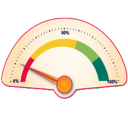Download Quick Heal PCTuner for Windows 11, 10 PC. 64 bit
PC Version Review

Download Quick Heal PCTuner latest version (2024) free for Windows 11,10 PC and Laptop. 64 bit and 32 bit safe Download and Install from official link!
- Get latest version with all free essential features
- Clean the Junk off Your PC, Secure Delete and ups the system performance and deletes traces of popularly used applications in the system.
- Official full setup installer, verefied and virus-free
- Find offline, online and portable installers when available
Latest Version Overview

Clean the Junk off Your PC. Secure Delete. The agile software used in PCTuner ups the system performance and deletes traces of popularly used applications in the system. Enhanced features remove unwanted programs at startup boosting the overall system boot time.
Key Features
Auto Tuneup
Deletes invalid and unwanted junk files, obsolete registry entries, traces of Internet history and of daily used applications.
Disk Cleanup
Creates disk space and improves system performance by removing invalid and junk files from the hard disk.
Registry Cleanup
Removes invalid registry entries from the system that appear due to improper uninstallation, non-existent fonts, etc.
Traces Cleanup
Removes traces of browsing history from browsers like Internet Explorer, Chrome, Safari and Opera. Also erases traces from programs like MS Office, Adobe Acrobat Reader, Media player, WinZip, WinRAR, etc.
Duplicate File Finder
Deletes duplicate files of images, mp3/mp4 or other music files, movies, documents and many other popularly used files.
Restore
By default, a backup is taken whenever Disk Cleanup or Registry Cleanup is performed. This helps the user to restore earlier settings in case any change in system behavior is observed.
Defragmenter
Registry Defragmenter clubs all page-file fragments into one continuous chunk to improve the system performance.
Startup Booster
This feature removes all unwanted programs that run at startup and slow the system.
Secure Delete
Deletes the user specified files and folders permanently from the hard disk making it unrecoverable even by any Recovery Software. It provides three types of deletion methods.
Service Optimizer
Windows may be running potentially unwanted services that consume memory and slow down system performance at startup. Service optimizer helps to disable these unwanted services and improve system performance.
How to Download and Install for Windows 11 and Windows 10?
Downloading and installing apps is the same process for both Windows editions. Either you want to install Quick Heal PCTuner for Windows 11 or Windows 10, Follow these steps:
First Method: Direct Download and Install (the better one)
This is done directly through our website and is more comfortable
- Firstly, Click on the above green download button which will take you to the download page
- Secondly, Navigate to the download section and click on the app download link
- Thirdly, Save the installer to your local drive
- Now, double click on the setup installer to start the installation
- After that, follow the guide provided by the installation wizard and accept Quick Heal PCTuner End User License
- Enjoy
Second Method: Indirect (Through Microsoft App Store)
With introduction of Windows 10, Microsoft introduced its oficial app store. Then, it revamped it with the era of Windows 11. This is how to install from Microsoft App Store:
- Firstly, search for Quick Heal PCTuner in the store, or use this ready search link
- Secondly, click on the proper app name
- Finally, click on the Get in Store App button
- Category: System Utility
- Version: Latest
- Last Updated:
- Size: 1+ Mb
- OS: Windows 10 (32, 64 Bit)
- License: Free Trial
Similar Apps
Disclaimer
This App is developed and updated by Quick Heal. All registered trademarks, product names and company names or logos are the property of their respective owners.