Download Notepad SX for Windows 11, 10 PC. 64 bit
PC Version Review
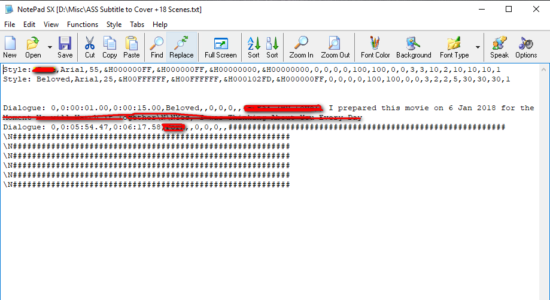
Download Notepad SX latest version (2024) free for Windows 11,10 PC and Laptop. 64 bit and 32 bit safe Download and Install from official link!
- Get latest version with all free essential features
- Fast, stable, user-friendly, tabbed plain text editor
- Official full setup installer, verefied and virus-free
- Find offline, online and portable installers when available
Latest Version Overview
NotePad SX is a fast, stable, user-friendly, tabbed plain text editor. It is not only the great looking replacement and upgrade of standard Windows Notepad, but it gives you an ability to feel the power of plain text editing with many additional abilities.
key Features
Tabbed Multidocument Interface
Full Screen Mode
Stay on top Mode
Access your Recent Files with one click
Choose the Font Style, Font Color and Background Color, Save and Restore it with one click
Access the popular Font configutations with one click
Custom colors (16 million+ colors)
XP window style, All Fixed Fonts and True Type Fonts supported
All standard text editor functions: Cut, Copy, Paste, Delete, Find, Replace, Undo, Select All, Go to line
Can hide Toolbar and Main Menu
Save All Open documents with one click
Export text file as HTML page and Preview it in your default browser
Print using current font style
Case convertion functions: lower case, UPPER case, iNVERT case, raNDom case, fUn case, Normal case, Upper Case First – using
ANSI convertion routines (also works with regional fonts).
Change ASCII offset for the current text (may be useful when finding the right encoding)
Remove blank lines, Trim lines, Remove HTML/XML tags, Leave HTML/XML tags only
Reverse lines, Reverse strings, Reverse text
Sort lines alphabetically, Sort descending, Sort by line length
Additional features include Insert Date/time, text Encoding/Decoding, random numbers/text adding.
How to Download and Install for Windows 11 and Windows 10?
Downloading and installing apps is the same process for both Windows editions. Either you want to install Notepad SX for Windows 11 or Windows 10, Follow these steps:
First Method: Direct Download and Install (the better one)
This is done directly through our website and is more comfortable
- Firstly, Click on the above green download button which will take you to the download page
- Secondly, Navigate to the download section and click on the app download link
- Thirdly, Save the installer to your local drive
- Now, double click on the setup installer to start the installation
- After that, follow the guide provided by the installation wizard and accept Notepad SX End User License
- Enjoy
Second Method: Indirect (Through Microsoft App Store)
With introduction of Windows 10, Microsoft introduced its oficial app store. Then, it revamped it with the era of Windows 11. This is how to install from Microsoft App Store:
- Firstly, search for Notepad SX in the store, or use this ready search link
- Secondly, click on the proper app name
- Finally, click on the Get in Store App button
- Category: System Utility
- Version: Latest
- Last Updated:
- Size: 900 Kb
- OS: Windows 10 (32, 64 Bit)
- License: Freeware
Similar Apps
Disclaimer
This App is developed and updated by RF1 Systems. All registered trademarks, product names and company names or logos are the property of their respective owners.
