Download EaseUS Todo PCTrans for Windows 11, 10 PC. 64 bit
PC Version Review
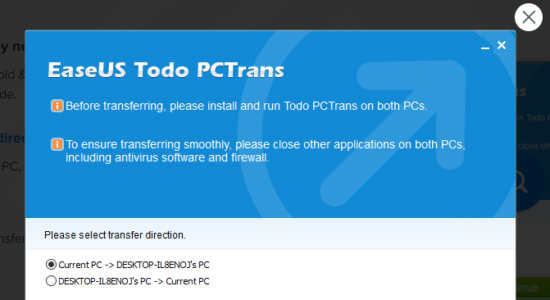
Download EaseUS Todo PCTrans latest version (2024) free for Windows 11,10 PC and Laptop. 64 bit and 32 bit safe Download and Install from official link!
- Get latest version with all free essential features
- Moves data, applications, and account from one computer to another in Windows 10/8.1/8/7/Vista/XP.
- Official full setup installer, verefied and virus-free
- Find offline, online and portable installers when available
Latest Version Overview
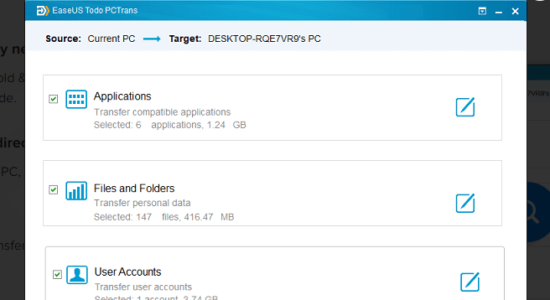
EaseUS Todo PCTrans moves data, applications, and account from one computer to another in Windows 10/8.1/8/7/Vista/XP. It is a one-click free PC transfer software that helps automatically migrate your files from one computer to another without data loss. Using this transfer tool, you never need to manually load your photos, music, videos, Office, PDF document, or text files to a storage device, and then paste to another PC anymore.
It makes secure transfer between two computers running in the same edition of Windows system, or migrate data from a PC running in an old version of Windows to another PC in an advanced edition of Windows, like from Windows 7 to Windows 10.
Main Features
EaseUS Todo PCTrans can migrate your account settings between PCs, including the username, login password, desktop personalization, power settings, and other user data in C:\Users. Thus, you make a simple setup and keep going on with the new PC seamlessly.
Transfer via Network Connection
Connect two computers on the same LAN and transfer files, apps with account settings through the network fast.
Transfer Locally
In the current system, migrate your applications among local disks of the same computer.
Transfer via Image Files
Create images of your files, programs & account, and automatically export them from the source PC to the target PC.
How to Download and Install for Windows 11 and Windows 10?
Downloading and installing apps is the same process for both Windows editions. Either you want to install EaseUS Todo PCTrans for Windows 11 or Windows 10, Follow these steps:
First Method: Direct Download and Install (the better one)
This is done directly through our website and is more comfortable
- Firstly, Click on the above green download button which will take you to the download page
- Secondly, Navigate to the download section and click on the app download link
- Thirdly, Save the installer to your local drive
- Now, double click on the setup installer to start the installation
- After that, follow the guide provided by the installation wizard and accept EaseUS Todo PCTrans End User License
- Enjoy
Second Method: Indirect (Through Microsoft App Store)
With introduction of Windows 10, Microsoft introduced its oficial app store. Then, it revamped it with the era of Windows 11. This is how to install from Microsoft App Store:
- Firstly, search for EaseUS Todo PCTrans in the store, or use this ready search link
- Secondly, click on the proper app name
- Finally, click on the Get in Store App button
- Category: System Utility
- Version: Latest
- Last Updated:
- Size: 12 Mb
- OS: Windows 10 (32, 64 Bit)
- License: Freeware
Similar Apps
Disclaimer
This App is developed and updated by EaseUS. All registered trademarks, product names and company names or logos are the property of their respective owners.
