Download Axialis IconGenerator for Windows 11, 10 PC. 64 bit
PC Version Review
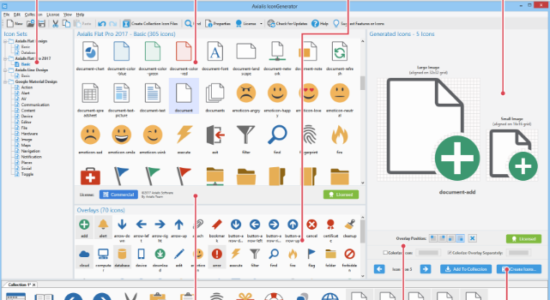
Download Axialis IconGenerator latest version (2024) free for Windows 11,10 PC and Laptop. 64 bit and 32 bit safe Download and Install from official link!
- Get latest version with all free essential features
- Generate vector & bitmap icons from a large database of professional icon sets in seconds
- Official full setup installer, verefied and virus-free
- Find offline, online and portable installers when available
Latest Version Overview
Axialis IconGenerator is a free icon production tool for professional developers, UI designers and illustrators. It lets you create vector & bitmap icons in seconds from a database of ready-to-use icon sets. Its database contains a large variety of icons in vector format and is updated regularly.
Using IconGenerator, search and select the icons you need, customize them and create files for your projects in vector or bitmap formats. Various icon sets are provided with different styles and specifications.
Vector formats: SVG, XAML, PDF, EPS, PS
Bitmap formats PNG, BMP, JPG, ICO, ICNS and Image Strips.
Uses a database of professionally-made vector icons
Icons can be customized with overlays and colorized
3 icon licenses: Free, Free with limitations, full commercial.
Automatic free updates of icons and application.
Main Pros
Easy To Use
We made it easy to use. You get job done in a few clicks
Vector Icons
All icons in database are designed in vector formats
Expandable
New icon sets are added each month via internet
It’s Living
Your feature suggestions are implemented non-stop
How to Download and Install for Windows 11 and Windows 10?
Downloading and installing apps is the same process for both Windows editions. Either you want to install Axialis IconGenerator for Windows 11 or Windows 10, Follow these steps:
First Method: Direct Download and Install (the better one)
This is done directly through our website and is more comfortable
- Firstly, Click on the above green download button which will take you to the download page
- Secondly, Navigate to the download section and click on the app download link
- Thirdly, Save the installer to your local drive
- Now, double click on the setup installer to start the installation
- After that, follow the guide provided by the installation wizard and accept Axialis IconGenerator End User License
- Enjoy
Second Method: Indirect (Through Microsoft App Store)
With introduction of Windows 10, Microsoft introduced its oficial app store. Then, it revamped it with the era of Windows 11. This is how to install from Microsoft App Store:
- Firstly, search for Axialis IconGenerator in the store, or use this ready search link
- Secondly, click on the proper app name
- Finally, click on the Get in Store App button
- Category: Design
- Version: Latest
- Last Updated:
- Size: 30 Mb
- OS: Windows 10 (32, 64 Bit)
- License: Freeware
Similar Apps
Disclaimer
This App is developed and updated by Axialis. All registered trademarks, product names and company names or logos are the property of their respective owners.
