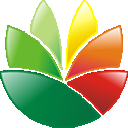Download EximiousSoft Logo Designer for Windows 11, 10 PC. 64 bit
PC Version Review
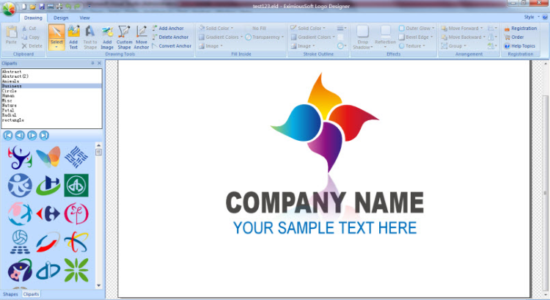
Download EximiousSoft Logo Designer latest version (2024) free for Windows 11,10 PC and Laptop. 64 bit and 32 bit safe Download and Install from official link!
- Get latest version with all free essential features
- Powerful and easy to use tool for logo maker, logo creation. Customize your own professional logos for website or printing.
- Official full setup installer, verefied and virus-free
- Find offline, online and portable installers when available
Latest Version Overview
EximiousSoft Logo Design Software is one of the most powerful and easy to use tool for logo maker, logo creation. Customize your own professional logos for website or printing.
EximiousSoft Logo Designer Pro helps you to develop professional while almost any type of website graphics or business graphics for high resolution printing. It is bundled with over 540+ supreme quality logo templates and 2000+ vector graphics symbols gives you inspiration for logo design. Beside that, It offers a full set of expert vector drawing tools to create unique, eye-catching logos, supports SVG/AI/EMF/WMF/PNG etc. file format.
Standard Features
- Create any shape graphics with full vector-based drawing tools .
- Comes with 200+ logo templates, 5000+ symbols and many gradient styles.
- Shapes and texts can be filled or stroken with solid color, gradient colors, images and texture.
- Each object can be rendered with drop shadow, glow, reflection,3d bevel effects.
Pro Features
- Use pencil tool to draw freehand with simple paths, pen tool to create Bezier curves and straight lines.
- Draw Shape like rectangles, ellipses, stars/polygons, spirals etc. freely.
- Edit text visually while it on path or in shape.
- Moving nodes and Bezier handles, node alignment and distribution, etc by Node tool for editing tools.
How to Download and Install for Windows 11 and Windows 10?
Downloading and installing apps is the same process for both Windows editions. Either you want to install EximiousSoft Logo Designer for Windows 11 or Windows 10, Follow these steps:
First Method: Direct Download and Install (the better one)
This is done directly through our website and is more comfortable
- Firstly, Click on the above green download button which will take you to the download page
- Secondly, Navigate to the download section and click on the app download link
- Thirdly, Save the installer to your local drive
- Now, double click on the setup installer to start the installation
- After that, follow the guide provided by the installation wizard and accept EximiousSoft Logo Designer End User License
- Enjoy
Second Method: Indirect (Through Microsoft App Store)
With introduction of Windows 10, Microsoft introduced its oficial app store. Then, it revamped it with the era of Windows 11. This is how to install from Microsoft App Store:
- Firstly, search for EximiousSoft Logo Designer in the store, or use this ready search link
- Secondly, click on the proper app name
- Finally, click on the Get in Store App button
- Category: Design
- Version: Latest
- Last Updated:
- Size: 23 Mb
- OS: Windows 10 (32, 64 Bit)
- License: Free Trial
Similar Apps
Disclaimer
This App is developed and updated by EximiousSoft. All registered trademarks, product names and company names or logos are the property of their respective owners.