Download TotalD for Windows 11, 10 PC. 64 bit
PC Version Review
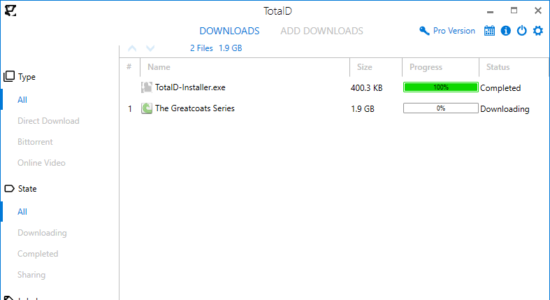
Download TotalD latest version (2024) free for Windows 11,10 PC and Laptop. 64 bit and 32 bit safe Download and Install from official link!
- Get latest version with all free essential features
- Free download manager that supports Torrents, Direct Download and online videos.
- Official full setup installer, verefied and virus-free
- Find offline, online and portable installers when available
Latest Version Overview

TotalD is a free download manager that supports Torrents, Direct Download and online videos. Manage the download and upload of files from the Bittorrent network. Download files automatically by avoiding host sites inconveniences at full speed. Download your favorite videos from Youtube, Vimeo and Dailymotion and save them in your computer.
Browse while download your files and close the program without worrying , downloads will resume when you open it again. Control how many files can be downloaded simultaneously from each server. Modern and simple interface that lets you control all downloads at once. Download your files quickly and effectively, manage timeouts and captchas and get your downloads more fluid.
Key Features
Torrent is one of the most common protocols for file sharing. TotalD is a BitTorrent client that can download torrent files and magnet links. It also supports the latest BitTorrent protocol extensions. It manages your .torrent files to download and share them automatically. From the Options window you can set speed limits for uploading and downloading, the number of torrents in queue, the connection limits as well as many other options.
This download manager is specially designed to optimize and automate the downloads from hosting pages by avoiding their inconveniences. TotalD is in charge of everything, it accesses the web where the file is hosted, it waits the required time and starts downloading them one by one at the maximum speed possible. The database of sites supported is automatically updated frequently with lots of hosting pages like Rapidgator, Zippyshare, Uploaded, Mega, Mediafire and others.
TotalD can download videos from Youtube, Vimeo and Dailymotion. Then, you can watch your videos without an Internet connection. When you download a video, and the video server allows it, like Youtube, you can choose which quality you download the video.
How to Download and Install for Windows 11 and Windows 10?
Downloading and installing apps is the same process for both Windows editions. Either you want to install TotalD for Windows 11 or Windows 10, Follow these steps:
First Method: Direct Download and Install (the better one)
This is done directly through our website and is more comfortable
- Firstly, Click on the above green download button which will take you to the download page
- Secondly, Navigate to the download section and click on the app download link
- Thirdly, Save the installer to your local drive
- Now, double click on the setup installer to start the installation
- After that, follow the guide provided by the installation wizard and accept TotalD End User License
- Enjoy
Second Method: Indirect (Through Microsoft App Store)
With introduction of Windows 10, Microsoft introduced its oficial app store. Then, it revamped it with the era of Windows 11. This is how to install from Microsoft App Store:
- Firstly, search for TotalD in the store, or use this ready search link
- Secondly, click on the proper app name
- Finally, click on the Get in Store App button
- Category: Download Managers
- Version: Latest
- Last Updated:
- Size: 1+ Mb
- OS: Windows 10 (32, 64 Bit)
- License: Freeware
Similar Apps
Disclaimer
This App is developed and updated by TotalD. All registered trademarks, product names and company names or logos are the property of their respective owners.