Download 4K Stogram for Windows 11, 10 PC. 64 bit
PC Version Review
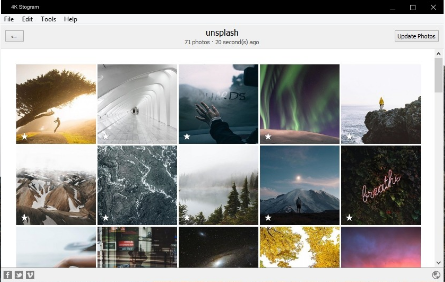
Download 4K Stogram latest version (2024) free for Windows 11,10 PC and Laptop. 64 bit and 32 bit safe Download and Install from official link!
- Get latest version with all free essential features
- Instagram Viewer and Downloader for PC, macOS and Linux.
- Official full setup installer, verefied and virus-free
- Find offline, online and portable installers when available
Latest Version Overview
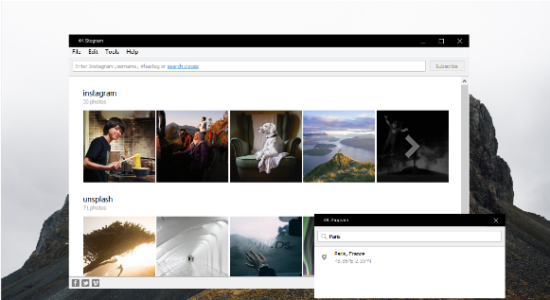
4K Stogram is an Instagram Viewer and Downloader for PC, macOS and Linux from OpenMedia LLC. Download photos, videos and stories from your friends’ public and private Instagram accounts, backup your Instagram profile and import your list of Instagram subscriptions.
Just enter an Instagram username, hashtag or location and press ‘Subscribe’ button. Explore photos, videos and stories from different places, subscribe to any account’s photos and their following list. And best of all it’s Free Instagram Downloader.
CultofMac on 4K Stogram:"4K Stogram is an Instagram viewer that offers a way to get behind the locked box of Instagram’s app. The program gives you options to export, download and back up your Instagram photos and videos — or anybody else’s. Available for Mac, PC or Linux, the software affords you the option to download and save content from any account." – http://snip.ly/pufqlGet 4K Stogram for your Windows, Mac, or Linux now: http://snip.ly/sfn6v
Posted by 4k Download on Friday, June 9, 2017
4K Stogram The Free Instagram Downloader Full Features & Advantages
Download posts by username, hashtag or location
Subscribe to your favourite photographers, hashtags or locations and get latest photos automatically.
Download private friends photos
Login with your Instagram credentials and download photos of private friends accounts.
Browse your friends Instagram feed
Subscribe to following accounts list of any Instagram user and watch new photos uploaded by them in real time.
Download Instagram Stories
Save short-living daily images and videos from any Instagram account for good.
Download video posts
Grab videos in MP4 format from Instagram accounts, hashtags and locations after enabling this handy feature.
Extra Features
Backup your account in seconds
It takes one click to download all photos from your Instagram account.
Follow your subscriptions in one click
Press ‘Subscribe to Accounts I’m Following’ and all accounts you follow on Instagram will be automatically added to 4K Stogram and downloaded.
Comments and hashtags meta data
All downloaded images contain information about comments and hashtags in their metadata.
Export and import subscriptions
Keep your subscriptions database safely, export it and import after major computer re-installations, so no images and accounts are lost.
How to Download and Install for Windows 11 and Windows 10?
Downloading and installing apps is the same process for both Windows editions. Either you want to install 4K Stogram for Windows 11 or Windows 10, Follow these steps:
First Method: Direct Download and Install (the better one)
This is done directly through our website and is more comfortable
- Firstly, Click on the above green download button which will take you to the download page
- Secondly, Navigate to the download section and click on the app download link
- Thirdly, Save the installer to your local drive
- Now, double click on the setup installer to start the installation
- After that, follow the guide provided by the installation wizard and accept 4K Stogram End User License
- Enjoy
Second Method: Indirect (Through Microsoft App Store)
With introduction of Windows 10, Microsoft introduced its oficial app store. Then, it revamped it with the era of Windows 11. This is how to install from Microsoft App Store:
- Firstly, search for 4K Stogram in the store, or use this ready search link
- Secondly, click on the proper app name
- Finally, click on the Get in Store App button
- Category: Download ManagersCategory: Social Network
- Version: Latest
- Last Updated:
- Size: 21+ Mb
- OS: Windows 10 (32, 64 Bit)
- License: Freeware
Similar Apps
Disclaimer
This App is developed and updated by OpenMedia LLC. All registered trademarks, product names and company names or logos are the property of their respective owners.
