Download PhotoFiltre Studio X for Windows 11, 10 PC. 64 bit
PC Version Review
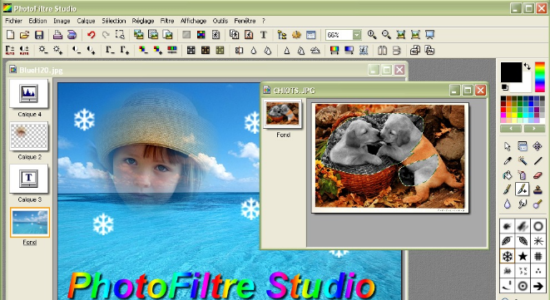
Download PhotoFiltre Studio X latest version (2024) free for Windows 11,10 PC and Laptop. 64 bit and 32 bit safe Download and Install from official link!
- Get latest version with all free essential features
- Complete image retouching program.
- Official full setup installer, verefied and virus-free
- Find offline, online and portable installers when available
Latest Version Overview
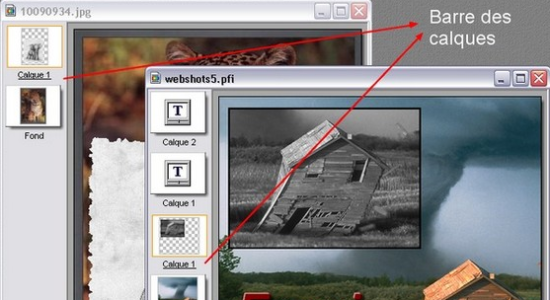
PhotoFiltre Studio X allows you to do simple or advanced adjustments to an image and apply a vast range of filters on it. It is simple and intuitive to use, and has an easy learning curve. The toolbar, giving you access to the standard filters with just a few clicks, gives PhotoFiltre Studio a robust look. PhotoFiltre Studio also has layer manager (with Alpha channel), advanced brushes, nozzles (or tubes), red eye corrector, batch module and lot of other powerful tools.
Key Features of PhotoFiltre Studio X
The filters
Its wide range of filters allows novice users to familiarize themselves with the world of graphics.
You can find the standard adjustment functions (Brightness, contrast, dyed, saturation, gamma
correction) and also artistic filters (watercolor, pastels, Indian ink, pointillism, puzzle effect).
Vectorial selections
PhotoFiltre Studio uses two types of vectorial selections. The first type uses automatic shapes
(rectangle, ellipse, triangle, rhombus, rounded rectangle). The second type corresponds to the
lasso and polygon. They both allow a customized form by drawing a shape by hand or using a
series of lines. Every selection can be saved into a seperate file, to be used later on.
The brushes
PhotoFiltre Studio has some standard brushes (round and square in different sizes), but also
some more varied forms (oblique line, custom shapes, …).
The LayersEach picture has an independant Layers Frame. Three thumbnail sizes are available:
- Standard size (see the screenshot above)
- Large size
- Invisible (Null size)
PhotoFiltre Studio can handle several layers type:
- Bitmap Type: (eg. : Cut/Paste Operations)
- Text Type : Dynamic, it can be modified at any time
- Settings Type : provides Real-Time gamma, contrast or Hue adjustements
- Color Type : provides Real-Time transparents effects
Some Drop Shadow Options are available in Bitmap & text mode.
How to Download and Install for Windows 11 and Windows 10?
Downloading and installing apps is the same process for both Windows editions. Either you want to install PhotoFiltre Studio X for Windows 11 or Windows 10, Follow these steps:
First Method: Direct Download and Install (the better one)
This is done directly through our website and is more comfortable
- Firstly, Click on the above green download button which will take you to the download page
- Secondly, Navigate to the download section and click on the app download link
- Thirdly, Save the installer to your local drive
- Now, double click on the setup installer to start the installation
- After that, follow the guide provided by the installation wizard and accept PhotoFiltre Studio X End User License
- Enjoy
Second Method: Indirect (Through Microsoft App Store)
With introduction of Windows 10, Microsoft introduced its oficial app store. Then, it revamped it with the era of Windows 11. This is how to install from Microsoft App Store:
- Firstly, search for PhotoFiltre Studio X in the store, or use this ready search link
- Secondly, click on the proper app name
- Finally, click on the Get in Store App button
- Category: Photo Editors
- Version: Latest
- Last Updated:
- Size: 11 Mb
- OS: Windows 10 (32, 64 Bit)
- License: Free Trial
Similar Apps
Disclaimer
This App is developed and updated by Antonio Da Cruz. All registered trademarks, product names and company names or logos are the property of their respective owners.
