Download DVDFab Passkey for DVD for Windows 11, 10 PC. 64 bit
PC Version Review
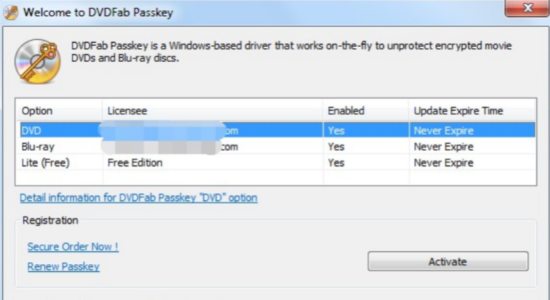
Download DVDFab Passkey for DVD latest version (2024) free for Windows 11,10 PC and Laptop. 64 bit and 32 bit safe Download and Install from official link!
- Get latest version with all free essential features
- A Windows-based driver that works on-the-fly to unprotect encrypted DVD discs.
- Official full setup installer, verefied and virus-free
- Find offline, online and portable installers when available
Latest Version Overview
DVDFab Passkey for DVD is a Windows-based driver that works on-the-fly to unprotect encrypted DVD discs. It can remove almost all known DVD copy protections and region codes in just seconds to help you freely access and watch any DVD movie with no limitation.
Make All DVDs Accessible
DVDFab Passkey for DVD helps users to decrypt any DVD by removing all known RC, RCE, APS, UOPs, ARccOS, RipGuard, etc. to make all DVDs accessible for you to freely watch them with your region-specific drive or player software without any limitation.
Work with a Wide Range of Software to Copy, Burn, Clone, …
DVDFab Passkey for DVD can do more than DVD decryption. After the decryption is finished, you can use other software to access and edit the decrypted DVD content according to your needs like copying, cloning, burning, etc. And it can work with a lot of software like DVDFab DVD Copy, DVDFab DVD Ripper, PowerDVD 7/8/9/10, TotalMedia Theatre 3, WinDVD 8/9/2010, ImgBurn (Read Mode), etc. Besides, you can also rip the decrypted DVD to hard disk or Image for your later use.
Constantly Updated to Face New DVD Protections
DVDFab Passkey for DVD has been tested time after time to be superior to any other similar software on the market in all aspects. And it never stops being updated to catch up with the latest DVD protections (new protection 2.0 and Cinavia excluded) and offer users the latest decryption technologies, changes, and features or latest fixes.
Super Considerate to Provide Flexible Settings
DVDFab Passkey for DVD, as a considerate DVD decrypter, always thinks for users to provide the best user experience with flexible settings. With it, you can freely change the DVD playback order, remove annoying PGCs for the output movies, specify an application language from multiple available options, decide whether or not to check for new edition automatically, etc..
How to Download and Install for Windows 11 and Windows 10?
Downloading and installing apps is the same process for both Windows editions. Either you want to install DVDFab Passkey for DVD for Windows 11 or Windows 10, Follow these steps:
First Method: Direct Download and Install (the better one)
This is done directly through our website and is more comfortable
- Firstly, Click on the above green download button which will take you to the download page
- Secondly, Navigate to the download section and click on the app download link
- Thirdly, Save the installer to your local drive
- Now, double click on the setup installer to start the installation
- After that, follow the guide provided by the installation wizard and accept DVDFab Passkey for DVD End User License
- Enjoy
Second Method: Indirect (Through Microsoft App Store)
With introduction of Windows 10, Microsoft introduced its oficial app store. Then, it revamped it with the era of Windows 11. This is how to install from Microsoft App Store:
- Firstly, search for DVDFab Passkey for DVD in the store, or use this ready search link
- Secondly, click on the proper app name
- Finally, click on the Get in Store App button
- Category: CD, DVD, Blu Ray, USB
- Version: Latest
- Last Updated:
- Size: 15 Mb
- OS: Windows 10 (32, 64 Bit)
- License: Free Trial
Similar Apps
Disclaimer
This App is developed and updated by DVDFab.cn. All registered trademarks, product names and company names or logos are the property of their respective owners.
