Download DSLR Remote Pro for Windows 11, 10 PC. 64 bit
PC Version Review
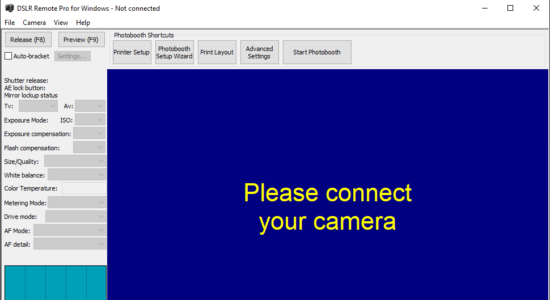
Download DSLR Remote Pro latest version (2024) free for Windows 11,10 PC and Laptop. 64 bit and 32 bit safe Download and Install from official link!
- Get latest version with all free essential features
- Professional's software solution for remotely controlling your Canon EOS digital SLR from a Windows PC via USB.
- Official full setup installer, verefied and virus-free
- Find offline, online and portable installers when available
Latest Version Overview
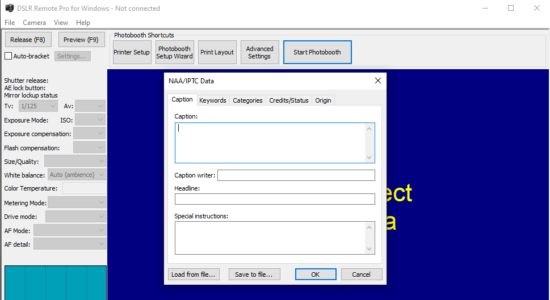
DSLR Remote Pro is a professional’s software solution for remotely controlling your Canon EOS digital SLR from a Windows PC via USB.
DSLR Remote Pro for Windows supports most Canon DSLR cameras including the Canon EOS R, Canon EOS RP, Canon EOS M50, Canon EOS 7D Mark II, Canon EOS 6D Mark II, Canon EOS 80D, Canon EOS 77D, Canon EOS 70D, Canon EOS 5DS R, Canon EOS 5DS, Canon EOS 5D Mark IV, Canon EOS 5D Mark III, Canon EOS 200D/Rebel SL2, Canon EOS 800D/Rebel T7i, Canon EOS 760D/Rebel T6s, Canon EOS 750D/Rebel T6i, Canon EOS 700D/Rebel T5i, Canon EOS 2000D/Rebel T7, Canon EOS 4000D, Canon EOS 1300D/Rebel T6, Canon EOS 1200D/Rebel T5, Canon EOS-1DX Mark II, Canon EOS-1DC. See full list of supported cameras.
Key Features
Interactive print layout editor
Easy to use interactive photobooth print layout editor with support for captions, QR codes, background and overlay images
Photobooth templates
Free photobooth print templates and the ability to save your designs for future use.
Share photos
Share photos via email, text, Facebook or Twitter directly from the photo booth
Green Screen
Photo booth green screen shooting using DSLR Remote Pro v2 onwards.
Improved green screen quality and faster processing available in DSLR Remote Pro v3.9 onwards.
Animated GIFs
Capture ‘boomerang’ animated GIFs in video mode and share them via email, text, Facebook or Twitter. Alternatively create an animated GIF showing a slideshow of the photos just taken with optional title pages and overlays.
MP4 copies of animated GIFs can be created and the animated GIFs (or MP4 copies) can be shared via email, text, Facebook or Twitter.
Slow Motion Video with the Canon EOS M50
The Canon EOS M50 is the first EOS camera to support reliable slow motion video capture when tethered to a PC. The video is captured at 120 fps and is saved at 30 fps resulting in high quality play back at 1/4 normal speed without requiring any post processing.
How to Download and Install for Windows 11 and Windows 10?
Downloading and installing apps is the same process for both Windows editions. Either you want to install DSLR Remote Pro for Windows 11 or Windows 10, Follow these steps:
First Method: Direct Download and Install (the better one)
This is done directly through our website and is more comfortable
- Firstly, Click on the above green download button which will take you to the download page
- Secondly, Navigate to the download section and click on the app download link
- Thirdly, Save the installer to your local drive
- Now, double click on the setup installer to start the installation
- After that, follow the guide provided by the installation wizard and accept DSLR Remote Pro End User License
- Enjoy
Second Method: Indirect (Through Microsoft App Store)
With introduction of Windows 10, Microsoft introduced its oficial app store. Then, it revamped it with the era of Windows 11. This is how to install from Microsoft App Store:
- Firstly, search for DSLR Remote Pro in the store, or use this ready search link
- Secondly, click on the proper app name
- Finally, click on the Get in Store App button
- Category: Photo Viewers
- Version: Latest
- Last Updated:
- Size: 36 Mb
- OS: Windows 10 (32, 64 Bit)
- License: Free Trial
Similar Apps
Disclaimer
This App is developed and updated by Breeze Systems. All registered trademarks, product names and company names or logos are the property of their respective owners.
