Download Active@ KillDisk for Windows 11, 10 PC. 64 bit
PC Version Review
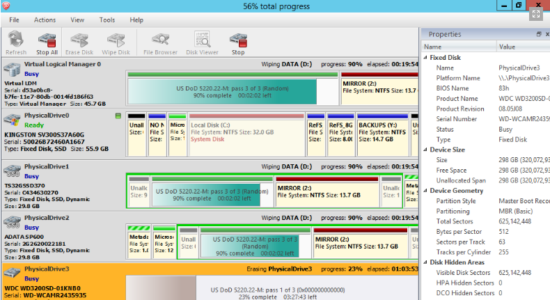
Download Active@ KillDisk latest version (2024) free for Windows 11,10 PC and Laptop. 64 bit and 32 bit safe Download and Install from official link!
- Get latest version with all free essential features
- Hard drive eraser software for secure formatting of hard drives without any possibility of following data recovery.
- Official full setup installer, verefied and virus-free
- Find offline, online and portable installers when available
Latest Version Overview
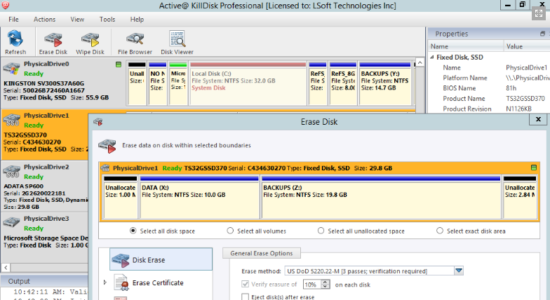
Powerful and portable software that allows you to destroy all data on Hard Disks, Solid State Disks (SSD) & USB disks and Memory Cards, excluding any possibility of deleted files and folders data recovery. Active@ KillDisk is a disk sanitation and partition eraser utility, supporting U.S. DoD 5220.22-M and more than 20 international data sanitizing standards. Licensing assumes no extra cost per erase!
Key Features
- Disk Erase (complete all disk’s surface sanitation) for HDDs, SSDs, USBs
- Support for 24 international erase methods, including US DoD 5220.22 M
- Supports verification, PDF Certificates & XML reports, emailing results, reports customization
- Supports preliminary Disk Examination for bad sectors
- Displays Disks health diagnostics via S.M.A.R.T info and sectors inspection in advanced Disk Editor
- Supports operations over group of disks (Batch operations)
- Supports disk (or disk image) cloning after erase
- Automatic Mode (and have them erase automatically)
- Complete disk sanitation hardware box (no additional peripherals required)
- Prints customizable Sticky Labels in different formats for HDDs/SSDs
- Supports Command Line operations and Batch Mode (no user interaction required)
- Disk Wipe sanitation of unused clusters on live volumes for most file systems
- Ability to start from Bootable CD/DVD or LiveUSB and erase disks on any PC
- Freeware or Demo product version provided for evaluation
How to Download and Install for Windows 11 and Windows 10?
Downloading and installing apps is the same process for both Windows editions. Either you want to install Active@ KillDisk for Windows 11 or Windows 10, Follow these steps:
First Method: Direct Download and Install (the better one)
This is done directly through our website and is more comfortable
- Firstly, Click on the above green download button which will take you to the download page
- Secondly, Navigate to the download section and click on the app download link
- Thirdly, Save the installer to your local drive
- Now, double click on the setup installer to start the installation
- After that, follow the guide provided by the installation wizard and accept Active@ KillDisk End User License
- Enjoy
Second Method: Indirect (Through Microsoft App Store)
With introduction of Windows 10, Microsoft introduced its oficial app store. Then, it revamped it with the era of Windows 11. This is how to install from Microsoft App Store:
- Firstly, search for Active@ KillDisk in the store, or use this ready search link
- Secondly, click on the proper app name
- Finally, click on the Get in Store App button
- Category: Other Security
- Version: Latest
- Last Updated:
- Size: 72 Mb
- OS: Windows 10 (32, 64 Bit)
- License: Freeware
Similar Apps
Disclaimer
This App is developed and updated by LSoft. All registered trademarks, product names and company names or logos are the property of their respective owners.
