Download Wolfram SystemModeler for Windows 11, 10 PC. 64 bit
PC Version Review
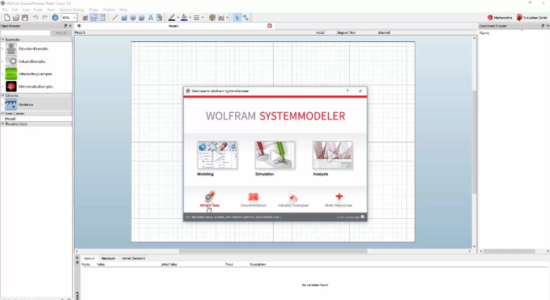
Download Wolfram SystemModeler latest version (2024) free for Windows 11,10 PC and Laptop. 64 bit and 32 bit safe Download and Install from official link!
- Get latest version with all free essential features
- Easy-to-use, next-generation modeling and simulation environment for cyber-physical systems.
- Official full setup installer, verefied and virus-free
- Find offline, online and portable installers when available
Latest Version Overview
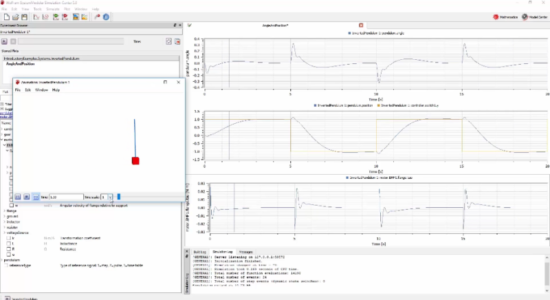
Wolfram SystemModeler is an easy-to-use, next-generation modeling and simulation environment for cyber-physical systems. Using drag and drop from the large selection of built-in and expandable modeling libraries, you can build industrial strength, multidomain models of your complete system. Adding the power of the Wolfram Language gives you a fully integrated environment for analyzing, understanding and quickly iterating system designs. Driving insight, innovation and results.
Key Features
- Quickly and intuitively create models using SystemModeler’s drag-and-drop approach. Pick up components like transistors or springs and drop them onto the canvas.
- Get complete control over simulations with an interactive notebook environment powered by the Wolfram Language. Programmatically specify initial conditions, parameter values and input signal functions.
- Perform your own symbolic and numerical computations by accessing the full model equations and simulation results of your models. Bring the full power of the Wolfram Language to your model analysis.
- System model analysis functionality is built into all desktop Wolfram Language products. Take any model created in SystemModeler and directly share it with millions of Wolfram Language users.
- Put your models in the loop by directly connecting your own hardware devices and software sources, or export models as components to a wide range of supported tools.
- Exploration is immediate; at the click of a button you have access to all values from every component in your model. Zoom into a region of interest and choose from built-in plot styles with a point-and-click interface.
- Plot the value of a system variable with a single click. Plot multiple variables, create parametric plots and choose from built-in plot styles with a point-and-click interface.
- Perform your own symbolic and numerical computations by accessing the full model equations and simulation results of your models. Bring the full power of the Wolfram Language to your model analysis.
- Put your models in the loop by directly connecting your own hardware devices and software sources, and run them together with the simulation.
How to Download and Install for Windows 11 and Windows 10?
Downloading and installing apps is the same process for both Windows editions. Either you want to install Wolfram SystemModeler for Windows 11 or Windows 10, Follow these steps:
First Method: Direct Download and Install (the better one)
This is done directly through our website and is more comfortable
- Firstly, Click on the above green download button which will take you to the download page
- Secondly, Navigate to the download section and click on the app download link
- Thirdly, Save the installer to your local drive
- Now, double click on the setup installer to start the installation
- After that, follow the guide provided by the installation wizard and accept Wolfram SystemModeler End User License
- Enjoy
Second Method: Indirect (Through Microsoft App Store)
With introduction of Windows 10, Microsoft introduced its oficial app store. Then, it revamped it with the era of Windows 11. This is how to install from Microsoft App Store:
- Firstly, search for Wolfram SystemModeler in the store, or use this ready search link
- Secondly, click on the proper app name
- Finally, click on the Get in Store App button
- Category: Design
- Version: Latest
- Last Updated:
- Size: 202+ Mb
- OS: Windows 10 (32, 64 Bit)
- License: Free Trial
Similar Apps
Disclaimer
This App is developed and updated by Wolfram. All registered trademarks, product names and company names or logos are the property of their respective owners.
