Download Subtitle Edit for Windows 11, 10 PC. 64 bit
PC Version Review
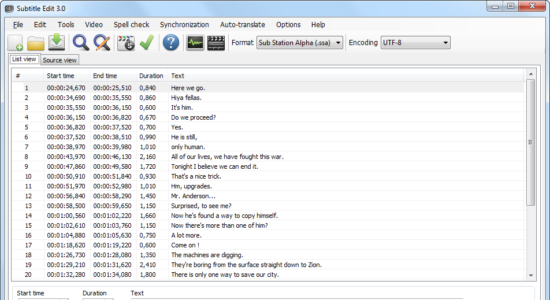
Download Subtitle Edit latest version (2024) free for Windows 11,10 PC and Laptop. 64 bit and 32 bit safe Download and Install from official link!
- Get latest version with all free essential features
- A free (open source) editor for video subtitles - a subtitle editor.
- Official full setup installer, verefied and virus-free
- Find offline, online and portable installers when available
Latest Version Overview
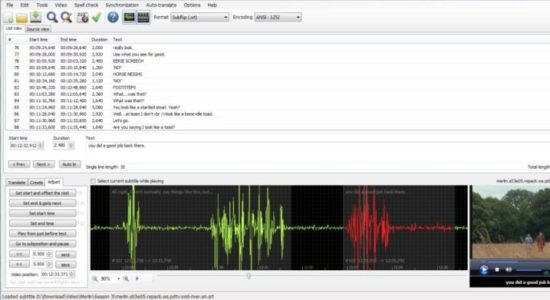
Easily adjust a subtitle if it is out of sync with the video in several different ways. You can also use Subtitle Edit (SE) for making new subtitles from scratch (do use the time-line/waveform/spectrogram) or translating subtitles. Convert between SubRib, MicroDVD, Advanced Sub Station Alpha, Sub Station Alpha, D-Cinema, SAMI, youtube sbv, and many more (200+ different formats!)
Main Features
- Create/adjust/sync/translate subtitle lines
- Cool audio visualizer control – can display wave form and/or spectrogram
- Video player uses DirectShow, VLC media player, or MPlayer
- Visually sync/adjust a subtitle (start/end position and speed)
- Auto Translation via Google translate
- Rip subtitles from a (decrypted) dvd
- Import and OCR VobSub sub/idx binary subtitles
- Import and OCR Blu-ray .sup files – bd sup reading is based on Java code from BDSup2Sub by 0xdeadbeef)
- Can open subtitles embedded inside matroska files
- Can open subtitles (text, closed captions, vobsub) embedded inside mp4/mv4 files
Can open/OCR XSub subtitles embedded inside divx/avi files - Can open/OCR DVB subtitles embedded inside .ts (Transport Stream) files
- Can open/OCR Blu-ray subtitles embedded inside .m2ts (Transport Stream) files
- Can read and write both UTF-8 and other unicode files and ANSI (support for all languages/encodings on the pc!)
- Sync: Show texts earlier/later + point synchronization + synchronization via other subtitle
- Merge/split subtitles
- Adjust display time
- Fix common errors wizard
- Spell checking via Open Office dictionaries/NHunspell (many dictionaries available)
- Remove text for hear impaired (HI)
- Renumbering
- Swedish to Danish translation built-in (via Multi Translator Online)
- Effects: Typewriter and karaoke
- History/undo manager (Undo=Ctrl+z, Redo=Ctrl+y)
- Compare subtitles
- Multiple search and replace
- Change casing using names dictionary
- Merge short lines/split long lines
- Export to PNG images (+bdn xml), Adobe Encore FAB image script, VobSub, Blu-ray sup, EBU stl, PAC, and plain text
How to Download and Install for Windows 11 and Windows 10?
Downloading and installing apps is the same process for both Windows editions. Either you want to install Subtitle Edit for Windows 11 or Windows 10, Follow these steps:
First Method: Direct Download and Install (the better one)
This is done directly through our website and is more comfortable
- Firstly, Click on the above green download button which will take you to the download page
- Secondly, Navigate to the download section and click on the app download link
- Thirdly, Save the installer to your local drive
- Now, double click on the setup installer to start the installation
- After that, follow the guide provided by the installation wizard and accept Subtitle Edit End User License
- Enjoy
Second Method: Indirect (Through Microsoft App Store)
With introduction of Windows 10, Microsoft introduced its oficial app store. Then, it revamped it with the era of Windows 11. This is how to install from Microsoft App Store:
- Firstly, search for Subtitle Edit in the store, or use this ready search link
- Secondly, click on the proper app name
- Finally, click on the Get in Store App button
- Category: Others
- Version: Latest
- Last Updated:
- Size: 10 Mb
- OS: Windows 10 (32, 64 Bit)
- License: Freeware
Similar Apps
Disclaimer
This App is developed and updated by Nikse. All registered trademarks, product names and company names or logos are the property of their respective owners.
