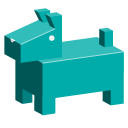Download SlideDog for Windows 11, 10 PC. 64 bit
PC Version Review

Download SlideDog latest version (2024) free for Windows 11,10 PC and Laptop. 64 bit and 32 bit safe Download and Install from official link!
- Get latest version with all free essential features
- Create seamless playlists from your favorite presentation media.
- Official full setup installer, verefied and virus-free
- Find offline, online and portable installers when available
Latest Version Overview
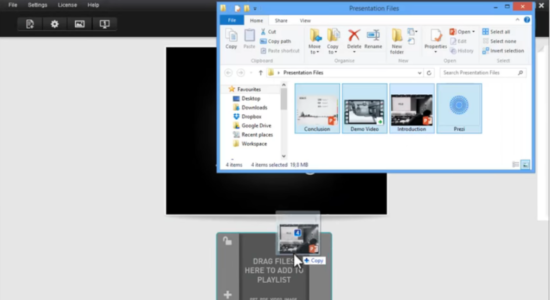
SlideDog makes it easy to combine almost any media into one seamless multimedia presentation. It is a multimedia presentation tool that lets you combine PowerPoint presentations, PDF files, Prezi presentations, movie clips, web pages, and more into one innovative, seamless viewing experience.
Why limit yourself to one presentation medium when you can combine PowerPoints, Prezis, PDFs, and many more elements into one easy-to-create playlist. With SlideDog, you never have to switch between different programs during your presentation. No conversion, no downgrade, no surprises. All your elements show in their original formats, and display just like you’d expect them to. Once the playlist is loaded, your content plays back as though it’s just one seamless file.
Create custom SlideDog presentation playlists for all your media needs.
When you have different media to display and want to easily switch back and forth.
When you have multiple speakers, in meetings or at conferences, and want to seamlessly switch between their presentations.
When you have demonstrations or sales pitches where you often switch between a slide deck and a website.
When you have timed presentations with different file types (you can configure SlideDog to auto-advance and loop the playlist).
UNLIMITED POSSIBILITES:
In addition to adding files from your desktop computer, we add the power of the Internet. With SlideDog, you can easily integrate content from free public web resources like YouTube to extend functionality and quickly add pre-formatted content to your slides.
Share a live stream of your presentation at the click of a button. Anyone with a web browser can join your audience in real-time.
Uniquely designed presentations & seamless playback
LIVE SHARING
With Live Sharing you can broadcast your presentations in real-time. Send your participants a link to your online channel and with a click they’re in, watching from their own web browser.
REMOTE CONTROL
Control SlideDog from any web-enabled device. Use the SlideDog Remote app to switch between presentation files, change slides, pause videos, and more.
LIVE CHAT
Engage participants by adding a live chat or discussion. Receive questions and comments from the audience and respond to whom you want, when you want.
AUDIENCE FEEDBACK
How did your presentation go? Was your audience engaged? Is there something you can do better? Get anonymous feedback using your own questionnaire.
How to Download and Install for Windows 11 and Windows 10?
Downloading and installing apps is the same process for both Windows editions. Either you want to install SlideDog for Windows 11 or Windows 10, Follow these steps:
First Method: Direct Download and Install (the better one)
This is done directly through our website and is more comfortable
- Firstly, Click on the above green download button which will take you to the download page
- Secondly, Navigate to the download section and click on the app download link
- Thirdly, Save the installer to your local drive
- Now, double click on the setup installer to start the installation
- After that, follow the guide provided by the installation wizard and accept SlideDog End User License
- Enjoy
Second Method: Indirect (Through Microsoft App Store)
With introduction of Windows 10, Microsoft introduced its oficial app store. Then, it revamped it with the era of Windows 11. This is how to install from Microsoft App Store:
- Firstly, search for SlideDog in the store, or use this ready search link
- Secondly, click on the proper app name
- Finally, click on the Get in Store App button
- Category: Slideshow
- Version: Latest
- Last Updated:
- Size: 1+ Mb
- OS: Windows 10 (32, 64 Bit)
- License: Freeware
Similar Apps
Disclaimer
This App is developed and updated by Preseria AS. All registered trademarks, product names and company names or logos are the property of their respective owners.