Download Shark007 Codecs for Windows 11, 10 PC. 64 bit
PC Version Review
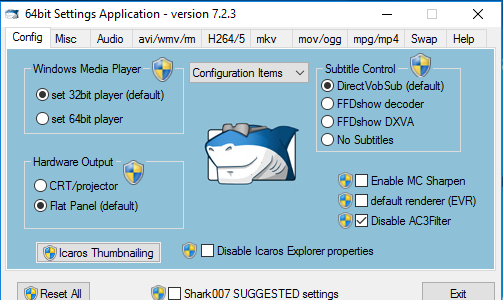
Download Shark007 Codecs latest version (2024) free for Windows 11,10 PC and Laptop. 64 bit and 32 bit safe Download and Install from official link!
- Get latest version with all free essential features
- Compete set of audio and video codecs. Enjoy HD audio and HD video playback, the easy way.
- Official full setup installer, verefied and virus-free
- Find offline, online and portable installers when available
Latest Version Overview
Shark007 ADVANCED Codecs is a compete audio and video codec packs that will make you enjoy HD audio and HD video playback, the easy way, watch HD 3D videos without needing expensive video playersand listen to TrueHD and DTS MASTER audio using HDMI to an AVR. Contains a full suite of decoders with a GUI controller for the installed codecs. The STANDARD codec release only contains LAV filters and xy-VSFilter with a GUI giving full control.
Supported File Types:
amr | mpc | ofr | divx | mka | ape | flac | evo | flv | m4b | mkv | ogg | ogm | rmvb | xvid| y4m
Shark007 ADVANCED Codecs Advantages over Other Codec Packs:
1. Full color thumbnails including FLV’s and 10bit MKV’s.
(also allows users to select at what point by percentage to grab the thumbnail)
2. Enable the Preview Pane for ALL newly enabled filetypes such as MKV and FLV.
3. Explorer properties are displayed for non native filetypes such as MKV and FLV
4. Updated often – and has update notification builtin
5. Allow use of the PowerDVD decoders for 32bit LiveTV in Media Center.
6. Support playback of MKV files on Extenders and on the Xbox One.
7. Support use of the LAV filters with the Play To function for MKV files.
8. Support playback of MOD audio files and M4A files containing ALAC
9. Supports playlist creation for use in Media Center
10. Allow users to Enable/Disable codecs installed on their system
11. Functionality such as Win7DSFilterTweaker builtin.
12. Support ‘Add to Windows Media Player List’ using rightclick on all files such as MKV.
How to Download and Install for Windows 11 and Windows 10?
Downloading and installing apps is the same process for both Windows editions. Either you want to install Shark007 Codecs for Windows 11 or Windows 10, Follow these steps:
First Method: Direct Download and Install (the better one)
This is done directly through our website and is more comfortable
- Firstly, Click on the above green download button which will take you to the download page
- Secondly, Navigate to the download section and click on the app download link
- Thirdly, Save the installer to your local drive
- Now, double click on the setup installer to start the installation
- After that, follow the guide provided by the installation wizard and accept Shark007 Codecs End User License
- Enjoy
Second Method: Indirect (Through Microsoft App Store)
With introduction of Windows 10, Microsoft introduced its oficial app store. Then, it revamped it with the era of Windows 11. This is how to install from Microsoft App Store:
- Firstly, search for Shark007 Codecs in the store, or use this ready search link
- Secondly, click on the proper app name
- Finally, click on the Get in Store App button
- Category: Codec Packs
- Version: Latest
- Last Updated:
- Size: 60+ Mb
- OS: Windows 10 (32, 64 Bit)
- License: Freeware
Similar Apps
Disclaimer
This App is developed and updated by Shark007. All registered trademarks, product names and company names or logos are the property of their respective owners.
