Download Reg Organizer for Windows 11, 10 PC. 64 bit
PC Version Review
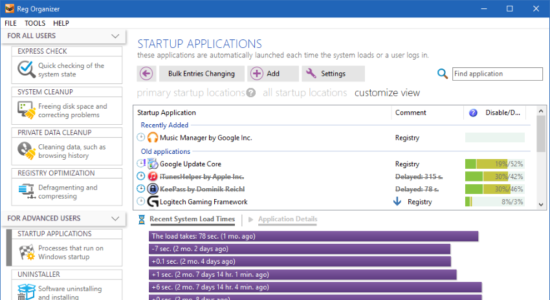
Download Reg Organizer latest version (2024) free for Windows 11,10 PC and Laptop. 64 bit and 32 bit safe Download and Install from official link!
- Get latest version with all free essential features
- An efficient tools to tweak, optimize, and clean Windows, designed to effortlessly free up system resources and rev performance to the max.
- Official full setup installer, verefied and virus-free
- Find offline, online and portable installers when available
Latest Version Overview
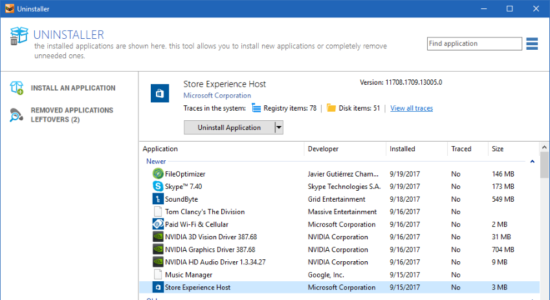
Reg Organizer® is a set of efficient tools to tweak, optimize, and clean Windows, designed to effortlessly free up system resources and rev performance to the max. Includes a visual autostart manager, an advanced uninstaller featuring search for leftovers of the uninstalled programs in the system, functions to purge unnecessary data, a powerful registry editor to quickly search and replace keys and data, and much more – all to keep your system healthy.
Key Features
Built-in advanced software uninstaller featuring search for leftovers of the uninstalled programs in the system.
Provide quick access to all of the programs that are automatically started when you turn on or logon to your computer. Using Reg
Organizer, you can inspect, edit, or disable such programs.
System and Privacy Cleanup tools lets you automatically remove unnecessary and private data from your system.
Ability to change many undocumented Windows settings (tweaks). In particular, it can accelerate the work of your system by sending the system a command to increase cache memory size or by unloading unused libraries, etc.
Registry editor for viewing and editing the system registry, manipulating the registry keys and values, exporting, importing, copying them, etc.
Registry search feature can find all keys related to a certain application and delete them, if necessary. This feature can be useful if you manually delete some application that has no uninstall feature. In this case its keys can be left in the registry interfering with the normal operation of other programs. Reg Organizer provides the deepest search and can often find even those keys, that wouldn’t be identified by other similar programs.
Defragmenting and compressing the registry: Increase the performance of the registry and consequently the overall performance of your system.
How to Download and Install for Windows 11 and Windows 10?
Downloading and installing apps is the same process for both Windows editions. Either you want to install Reg Organizer for Windows 11 or Windows 10, Follow these steps:
First Method: Direct Download and Install (the better one)
This is done directly through our website and is more comfortable
- Firstly, Click on the above green download button which will take you to the download page
- Secondly, Navigate to the download section and click on the app download link
- Thirdly, Save the installer to your local drive
- Now, double click on the setup installer to start the installation
- After that, follow the guide provided by the installation wizard and accept Reg Organizer End User License
- Enjoy
Second Method: Indirect (Through Microsoft App Store)
With introduction of Windows 10, Microsoft introduced its oficial app store. Then, it revamped it with the era of Windows 11. This is how to install from Microsoft App Store:
- Firstly, search for Reg Organizer in the store, or use this ready search link
- Secondly, click on the proper app name
- Finally, click on the Get in Store App button
- Category: System Utility
- Version: Latest
- Last Updated:
- Size: 16 Mb
- OS: Windows 10 (32, 64 Bit)
- License: Freeware
Similar Apps
Disclaimer
This App is developed and updated by Chemtable. All registered trademarks, product names and company names or logos are the property of their respective owners.
