Download Private Tunnel for Windows 11, 10 PC. 64 bit
PC Version Review
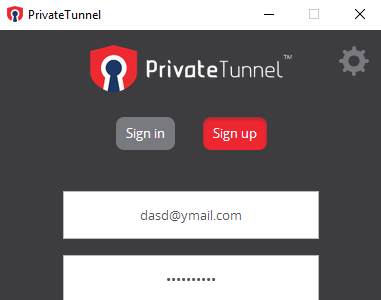
Download Private Tunnel latest version (2024) free for Windows 11,10 PC and Laptop. 64 bit and 32 bit safe Download and Install from official link!
- Get latest version with all free essential features
- Keep your connection secure and privately access the world wide web.
- Official full setup installer, verefied and virus-free
- Find offline, online and portable installers when available
Latest Version Overview
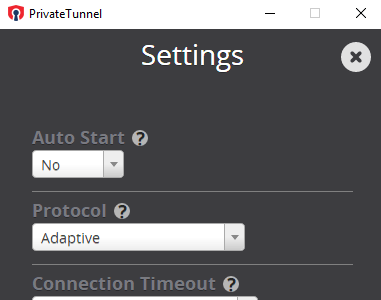
Private Tunnel VPN is powered by OpenVPN, the provider of next-gen secure and scalable communication services. Award-winning open source VPN protocol resembles the de-facto standard for accessing private information securely.
With Private Tunnel your connection is encrypted and your IP address is anonymous. Your devices and network will remain secure and defended with Private Tunnel VPN. Privately access the world wide web through our Private Tunnel VPN APP on all your devices, anywhere in the world.
Key Features
Superior authentication strength to protect privacy and impede unauthorized access to your devices and network.
Avert DDoS cyber attacks and protect your devices against online threats and malware. We prevent more than one million cyber attacks per day. We’ll help you to take charge and secure your network.
Connect your devices or network to any of our servers in the world for unrestricted access to websites and information. Be where you want to be with the confidence of knowing your identity, your data and your connections are secure and private.
AES Encryption: AES’s block size makes it less open to attacks than other popular ciphers, making it the leading encryption algorithm.
- Multiple Device Support
- Easily Change Plan Options
- Safe and Secure Online Browsing
- Ultra Fast Server Speeds
- Block Online Threats
- Increased Privacy Protection
How to Download and Install for Windows 11 and Windows 10?
Downloading and installing apps is the same process for both Windows editions. Either you want to install Private Tunnel for Windows 11 or Windows 10, Follow these steps:
First Method: Direct Download and Install (the better one)
This is done directly through our website and is more comfortable
- Firstly, Click on the above green download button which will take you to the download page
- Secondly, Navigate to the download section and click on the app download link
- Thirdly, Save the installer to your local drive
- Now, double click on the setup installer to start the installation
- After that, follow the guide provided by the installation wizard and accept Private Tunnel End User License
- Enjoy
Second Method: Indirect (Through Microsoft App Store)
With introduction of Windows 10, Microsoft introduced its oficial app store. Then, it revamped it with the era of Windows 11. This is how to install from Microsoft App Store:
- Firstly, search for Private Tunnel in the store, or use this ready search link
- Secondly, click on the proper app name
- Finally, click on the Get in Store App button
- Category: VPN
- Version: Latest
- Last Updated:
- Size: 32 Mb
- OS: Windows 10 (32, 64 Bit)
- License: Free Trial
Similar Apps
Disclaimer
This App is developed and updated by OPENVPN. All registered trademarks, product names and company names or logos are the property of their respective owners.
