Download Adobe DNG Converter for Windows 11, 10 PC. 64 bit
PC Version Review
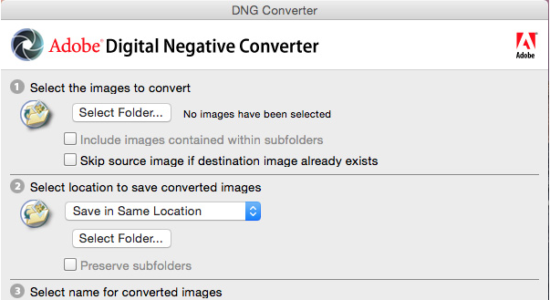
Download Adobe DNG Converter latest version (2024) free for Windows 11,10 PC and Laptop. 64 bit and 32 bit safe Download and Install from official link!
- Get latest version with all free essential features
- Enables you to easily convert camera-specific raw files from supported cameras to a more universal DNG raw file.
- Official full setup installer, verefied and virus-free
- Find offline, online and portable installers when available
Latest Version Overview
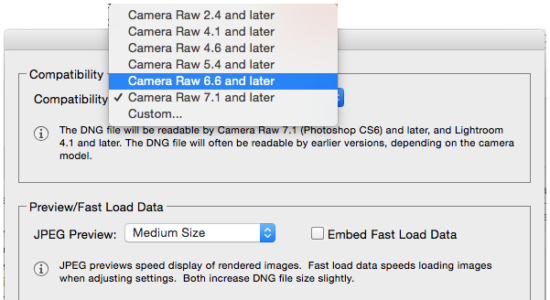
Adobe DNG Converter enables you to easily convert camera-specific raw files from supported cameras to a more universal DNG raw file with backward compatibility.
Install and use the DNG Converter
Open the downloaded file and double-click the DNG Converter executable file.
Follow the onscreen instructions.
The DNG Converter is now available in your Programs (Windows) or Applications (Mac) directory. The installation utility is designed to also install a set of color profiles required for the DNG Converter to function properly. These profiles are copied to a common resource location.
Key Advantages
Digital Negative is an openly published specification that not only is supported by Adobe, but is also freely available for other software and hardware vendors to support. Consequently, it can be a safer file format to use for long-term archival purposes. Archiving your file as a digital negative eliminates worries that the raw file will no longer be readable once the camera format that created it becomes obsolete.
The Digital Negative specification allows for not only all of the pixel information stored in current raw formats, but also for all of the additional, proprietary metadata that many manufacturers include. The Adobe DNG Converter may, in some cases, ignore some of this proprietary metadata, and only include the basic information necessary for creating a high-quality image file. The original raw file, however, can also be embedded in the new DNG format to ensure that proprietary metadata from the manufacturer is not lost.
How to Download and Install for Windows 11 and Windows 10?
Downloading and installing apps is the same process for both Windows editions. Either you want to install Adobe DNG Converter for Windows 11 or Windows 10, Follow these steps:
First Method: Direct Download and Install (the better one)
This is done directly through our website and is more comfortable
- Firstly, Click on the above green download button which will take you to the download page
- Secondly, Navigate to the download section and click on the app download link
- Thirdly, Save the installer to your local drive
- Now, double click on the setup installer to start the installation
- After that, follow the guide provided by the installation wizard and accept Adobe DNG Converter End User License
- Enjoy
Second Method: Indirect (Through Microsoft App Store)
With introduction of Windows 10, Microsoft introduced its oficial app store. Then, it revamped it with the era of Windows 11. This is how to install from Microsoft App Store:
- Firstly, search for Adobe DNG Converter in the store, or use this ready search link
- Secondly, click on the proper app name
- Finally, click on the Get in Store App button
- Category: Photo Editors
- Version: Latest
- Last Updated:
- Size: 350 Mb
- OS: Windows 10 (32, 64 Bit)
- License: Freeware
Similar Apps
Disclaimer
This App is developed and updated by Adobe. All registered trademarks, product names and company names or logos are the property of their respective owners.
