Download XMind for Windows 11, 10 PC. 64 bit
PC Version Review
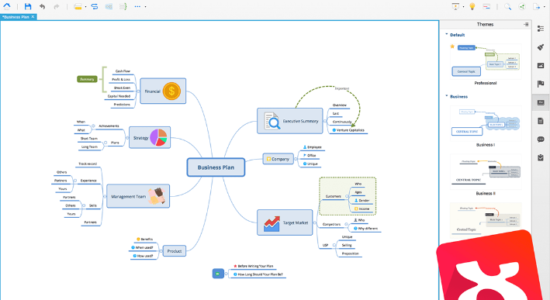
Download XMind latest version (2024) free for Windows 11,10 PC and Laptop. 64 bit and 32 bit safe Download and Install from official link!
- Get latest version with all free essential features
- A mind mapping tool to clarify thinking, manage complex information, run brainstorming and get work organized.
- Official full setup installer, verefied and virus-free
- Find offline, online and portable installers when available
Latest Version Overview
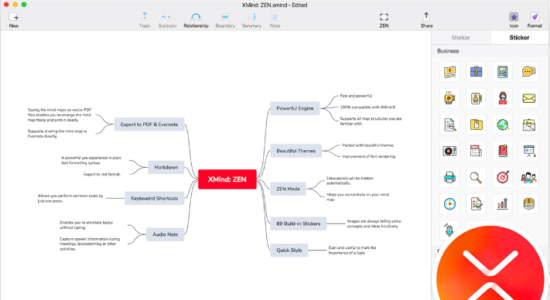
XMind is a mind mapping tool to clarify thinking, manage complex information, run brainstorming and get work organized. Designed to generate ideas, inspire creativity, make your thoughts from disorder to order, bring you efficiency both in work and life.
Pros
Record Flashing Ideas
Inspiration is always fleeting. The first snapshot of a moment is worth being collected with XMind. No matter when you are on the way to work or lying on the beach.
Project Management
We offer amazing features like Gantt view, brainstorming mode etc. to help business elites release pressure and improve efficiency in project management.
Enrich Your Thoughts
To express your idea visually, we bring up to 60,000+ pretty icons in XMind Pro and nearly a hundred built-in and originally designed stickers in XMind: ZEN. Plenty of free templates can satisfy you in each case. Creating beautiful mind maps with XMind is easier than ever.
Cross All Your Devices
All the mind maps are easy to be found both on your laptop and iOS devices, which allows you to access them any time and anywhere. Android is also coming soon.
Work with Office/PDF/Evernote
XMind supports these modern formats. Exporting and sharing your mind maps to anyone instantly to facilitate your needs, no matter for meetings or reports.
How to Download and Install for Windows 11 and Windows 10?
Downloading and installing apps is the same process for both Windows editions. Either you want to install XMind for Windows 11 or Windows 10, Follow these steps:
First Method: Direct Download and Install (the better one)
This is done directly through our website and is more comfortable
- Firstly, Click on the above green download button which will take you to the download page
- Secondly, Navigate to the download section and click on the app download link
- Thirdly, Save the installer to your local drive
- Now, double click on the setup installer to start the installation
- After that, follow the guide provided by the installation wizard and accept XMind End User License
- Enjoy
Second Method: Indirect (Through Microsoft App Store)
With introduction of Windows 10, Microsoft introduced its oficial app store. Then, it revamped it with the era of Windows 11. This is how to install from Microsoft App Store:
- Firstly, search for XMind in the store, or use this ready search link
- Secondly, click on the proper app name
- Finally, click on the Get in Store App button
- Category: eLearning
- Version: Latest
- Last Updated:
- Size: 190 Mb
- OS: Windows 10 (32, 64 Bit)
- License: Free Trial
Similar Apps
Disclaimer
This App is developed and updated by XMind . All registered trademarks, product names and company names or logos are the property of their respective owners.
