Download WinX DVD Copy for Windows 11, 10 PC. 64 bit
PC Version Review
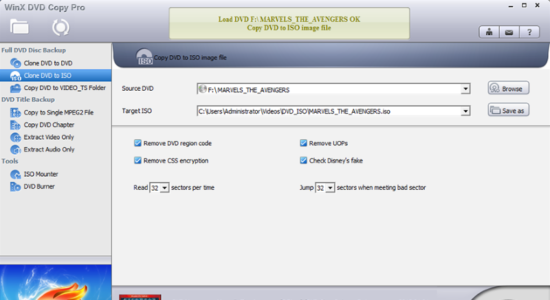
Download WinX DVD Copy latest version (2024) free for Windows 11,10 PC and Laptop. 64 bit and 32 bit safe Download and Install from official link!
- Get latest version with all free essential features
- Copy and Backup DVDs Fast and Easily without Quality Loss.
- Official full setup installer, verefied and virus-free
- Find offline, online and portable installers when available
Latest Version Overview
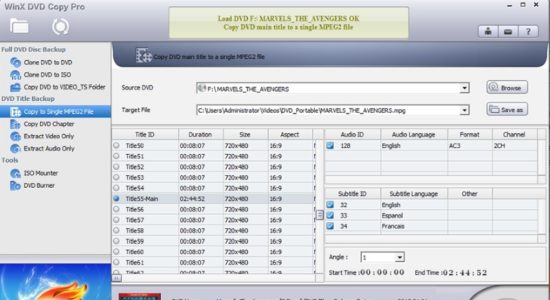
WinX DVD Copy is professional and powerful DVD copy and clone software. It supports copying all the content of DVD to another DVD directly. It can copy one DVD-9 to two DVD-5s with all the special features, menus, subtitles and language remains. It is a great choice for you to copy and clone DVDs.
WinX DVD Copy Pro
Specially designed to meet users’ up-to-date DVD backup demand in Windows: clone DVD to DVD disc for safe storage; copy DVD to ISO image for later burning, playing or ripping; copy DVD to MPEG2 file with intact content for further usage in media center, DVD library establishment and DVD playback in PS3, HTPC. Equipped with ISO mounter and DVD burner, it can also help mount ISO to a virtual drive and burn DVD to DVD.
Full DVD to DVD Backup with 1:1 Ratio
1:1 Clone DVD to blank DVD discs for safe storage without any quality degradation. WinX DVD Copy Pro allows you to copy D9 to D9 (8.5 GB), copy D5 to D5 (4.7 GB), or clone intact DVD video audio data to blank DVD-/+R (DL), DVD-/+RW (DL), DVD RAM.
1:1 Clone DVD to ISO or VIDEO_TS Folder
Clone DVD to ISO image and DVD to VIDEO_TS folder at 1:1 ratio while preserving all Menus, Subtitles & Languages. With enhanced DVD to ISO copy engine, this DVD backup software can obviate unnecessary procedure, so as to consume less time but produce better outcome.
Repair Corrupted/ARccOS Bad Sectors
Advanced bad sector recover engine repairs corrupted sectors to the greatest degree while backing up old scratched DVDs, dirty, worn and minor cracked DVDs. It can also clone DVD with Sony ARccOS bad sectors deliberately created on the DVD to crash ordinary DVD cloning tools.
How to Download and Install for Windows 11 and Windows 10?
Downloading and installing apps is the same process for both Windows editions. Either you want to install WinX DVD Copy for Windows 11 or Windows 10, Follow these steps:
First Method: Direct Download and Install (the better one)
This is done directly through our website and is more comfortable
- Firstly, Click on the above green download button which will take you to the download page
- Secondly, Navigate to the download section and click on the app download link
- Thirdly, Save the installer to your local drive
- Now, double click on the setup installer to start the installation
- After that, follow the guide provided by the installation wizard and accept WinX DVD Copy End User License
- Enjoy
Second Method: Indirect (Through Microsoft App Store)
With introduction of Windows 10, Microsoft introduced its oficial app store. Then, it revamped it with the era of Windows 11. This is how to install from Microsoft App Store:
- Firstly, search for WinX DVD Copy in the store, or use this ready search link
- Secondly, click on the proper app name
- Finally, click on the Get in Store App button
- Category: Video Converter
- Version: Latest
- Last Updated:
- Size: 15 Mb
- OS: Windows 10 (32, 64 Bit)
- License: Free Trial
Similar Apps
Disclaimer
This App is developed and updated by Digiarty. All registered trademarks, product names and company names or logos are the property of their respective owners.
