Download WinMerge for Windows 11, 10 PC. 64 bit
PC Version Review
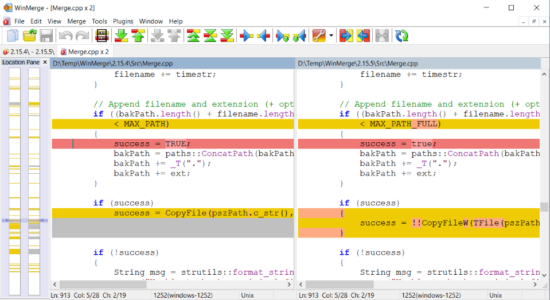
Download WinMerge latest version (2024) free for Windows 11,10 PC and Laptop. 64 bit and 32 bit safe Download and Install from official link!
- Get latest version with all free essential features
- Open Source differencing and merging tool for Windows.
- Official full setup installer, verefied and virus-free
- Find offline, online and portable installers when available
Latest Version Overview
WinMerge is an Open Source differencing and merging tool for Windows. It can compare both folders and files, presenting differences in a visual text format that is easy to understand and handle. It is highly useful for determining what has changed between project versions, and then merging changes between versions. WinMerge can be used as an external differencing/merging tool or as a standalone application.
Key Features
File Compare
3-way File Comparison
Visual differencing and merging of text files
Flexible editor with syntax highlighting, line numbers and word-wrap
Highlights differences inside lines
Difference pane shows current difference in two vertical panes
Location pane shows map of files compared
Moved lines detection
Folder Compare
Regular Expression based file filters allow excluding and including items
Fast compare using file sizes and dates
Compares one folder or includes all subfolders
Can show folder compare results in a tree-style view
3-way Folder Comparison
Image Compare
Support many types of images
Can highlight the differences with blocks
Overlaying of the pictures is possible
How to Download and Install for Windows 11 and Windows 10?
Downloading and installing apps is the same process for both Windows editions. Either you want to install WinMerge for Windows 11 or Windows 10, Follow these steps:
First Method: Direct Download and Install (the better one)
This is done directly through our website and is more comfortable
- Firstly, Click on the above green download button which will take you to the download page
- Secondly, Navigate to the download section and click on the app download link
- Thirdly, Save the installer to your local drive
- Now, double click on the setup installer to start the installation
- After that, follow the guide provided by the installation wizard and accept WinMerge End User License
- Enjoy
Second Method: Indirect (Through Microsoft App Store)
With introduction of Windows 10, Microsoft introduced its oficial app store. Then, it revamped it with the era of Windows 11. This is how to install from Microsoft App Store:
- Firstly, search for WinMerge in the store, or use this ready search link
- Secondly, click on the proper app name
- Finally, click on the Get in Store App button
- Category: System Utility
- Version: Latest
- Last Updated:
- Size: 8 Mb
- OS: Windows 10 (32, 64 Bit)
- License: Freeware
Similar Apps
Disclaimer
This App is developed and updated by WinMerge. All registered trademarks, product names and company names or logos are the property of their respective owners.
