Download WinGate for Windows 11, 10 PC. 64 bit
PC Version Review
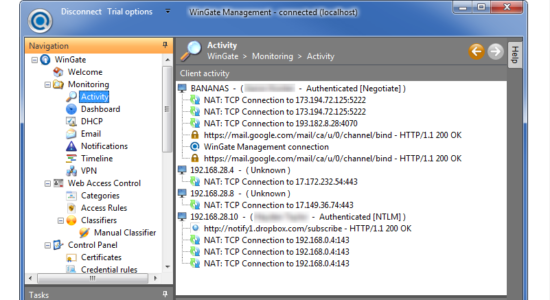
Download WinGate latest version (2024) free for Windows 11,10 PC and Laptop. 64 bit and 32 bit safe Download and Install from official link!
- Get latest version with all free essential features
- Highly capable HTTP Proxy server, SOCKS server, integrated Internet gateway and communications server.
- Official full setup installer, verefied and virus-free
- Find offline, online and portable installers when available
Latest Version Overview
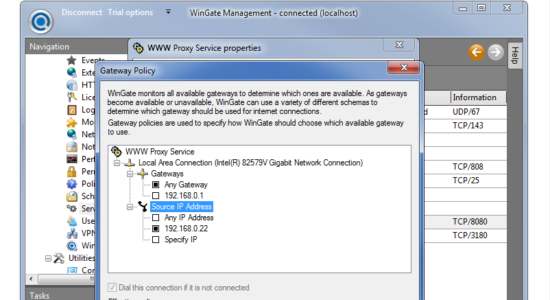
WinGate is a sophisticated integrated Internet gateway and a highly capable HTTP Proxy server, SOCKS server, integrated Internet gateway and communications server designed to meet the access control, security and communications needs of today’s businesses. In addition to a comprehensive range of features, WinGate Proxy Server’s license options provide you the flexibility to match your needs to your budget, whether you need to manage an enterprise, small business, or home network.
WinGate Provides
- Provide secure and managed Internet access for your entire network via a single or multiple shared internet connections
- Enforce advanced and flexible access-control and acceptable use policies
- Monitor usage in real time, and maintain per-user and per-service audit logs.
- Stop viruses, spam and inappropriate content from entering your network
- Provide comprehensive internet and intranet email services.
- Protect your servers from internal or external threats.
- Improve network performance and responsiveness with web and DNS caching
- Ease administration burdens on your internal networks.
Pros
- Improved Employee productivity through reduced time wastage
- Reduced time and resources required to maintain network integrity
- Reduced Employer liabilities
- Improved efficiency, responsiveness and reliability of network access
How to Download and Install for Windows 11 and Windows 10?
Downloading and installing apps is the same process for both Windows editions. Either you want to install WinGate for Windows 11 or Windows 10, Follow these steps:
First Method: Direct Download and Install (the better one)
This is done directly through our website and is more comfortable
- Firstly, Click on the above green download button which will take you to the download page
- Secondly, Navigate to the download section and click on the app download link
- Thirdly, Save the installer to your local drive
- Now, double click on the setup installer to start the installation
- After that, follow the guide provided by the installation wizard and accept WinGate End User License
- Enjoy
Second Method: Indirect (Through Microsoft App Store)
With introduction of Windows 10, Microsoft introduced its oficial app store. Then, it revamped it with the era of Windows 11. This is how to install from Microsoft App Store:
- Firstly, search for WinGate in the store, or use this ready search link
- Secondly, click on the proper app name
- Finally, click on the Get in Store App button
- Category: Web Servers
- Version: Latest
- Last Updated:
- Size: 71 Mb
- OS: Windows 10 (32, 64 Bit)
- License: Freeware
Similar Apps
Disclaimer
This App is developed and updated by Qbik. All registered trademarks, product names and company names or logos are the property of their respective owners.
