Download Windows and Office Genuine ISO Verifier for Windows 11, 10 PC. 64 bit
PC Version Review
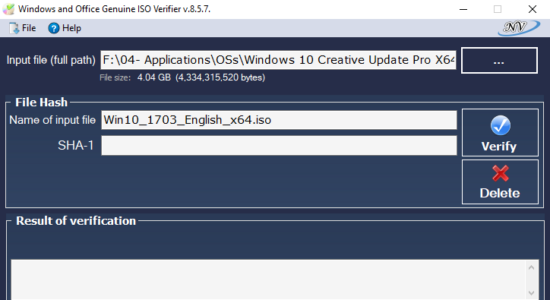
Download Windows and Office Genuine ISO Verifier latest version (2024) free for Windows 11,10 PC and Laptop. 64 bit and 32 bit safe Download and Install from official link!
- Get latest version with all free essential features
- Allows verification of Windows and Office x32 x64 (ISO, EXE ...).
- Official full setup installer, verefied and virus-free
- Find offline, online and portable installers when available
Latest Version Overview
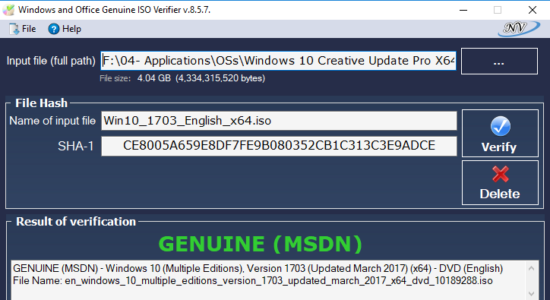
Windows and Office Genuine ISO Verifier allows verification of Windows and Office x32 x64 (ISO, EXE …). Finds ISO hash and compares it with the official hash (MSDN, VLSC…). It is a lightweight piece of software that enables you to determine whether you have a genuine copy of Windows or Office with minimal effort.
In the eventuality that you want to reinstall Windows or Office at work or home, but you do not know too much about the file you stumbled across, then perhaps Windows and Office Genuine ISO Verifier can help you determine if you have the genuine copies of the software solutions.
It is designed to recognize a vast array of hashes that are associated with Microsoft’s operating system and Office bundle. To be more precise, the utility can compare file SHA-1 to relatively old Microsoft releases, such as Office 95 and Windows XP.
Microsoft .NET Framework 4.0 Client Profile should be installed for this app to work.
How to Download and Install for Windows 11 and Windows 10?
Downloading and installing apps is the same process for both Windows editions. Either you want to install Windows and Office Genuine ISO Verifier for Windows 11 or Windows 10, Follow these steps:
First Method: Direct Download and Install (the better one)
This is done directly through our website and is more comfortable
- Firstly, Click on the above green download button which will take you to the download page
- Secondly, Navigate to the download section and click on the app download link
- Thirdly, Save the installer to your local drive
- Now, double click on the setup installer to start the installation
- After that, follow the guide provided by the installation wizard and accept Windows and Office Genuine ISO Verifier End User License
- Enjoy
Second Method: Indirect (Through Microsoft App Store)
With introduction of Windows 10, Microsoft introduced its oficial app store. Then, it revamped it with the era of Windows 11. This is how to install from Microsoft App Store:
- Firstly, search for Windows and Office Genuine ISO Verifier in the store, or use this ready search link
- Secondly, click on the proper app name
- Finally, click on the Get in Store App button
- Category: System Utility
- Version: Latest
- Last Updated:
- Size: 2 Mb
- OS: Windows 10 (32, 64 Bit)
- License: Freeware
Similar Apps
Disclaimer
This App is developed and updated by Nebojša Vučinić. All registered trademarks, product names and company names or logos are the property of their respective owners.
