Download WinASO Disk Cleaner for Windows 11, 10 PC. 64 bit
PC Version Review
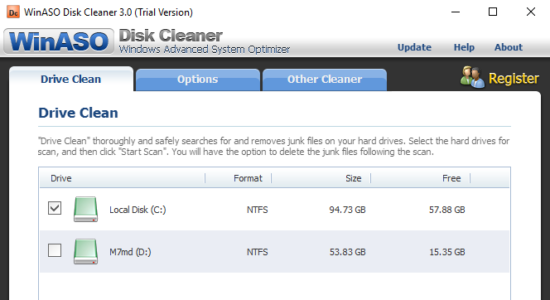
Download WinASO Disk Cleaner latest version (2024) free for Windows 11,10 PC and Laptop. 64 bit and 32 bit safe Download and Install from official link!
- Get latest version with all free essential features
- Detect and wipe away all the junk files on your computer.
- Official full setup installer, verefied and virus-free
- Find offline, online and portable installers when available
Latest Version Overview
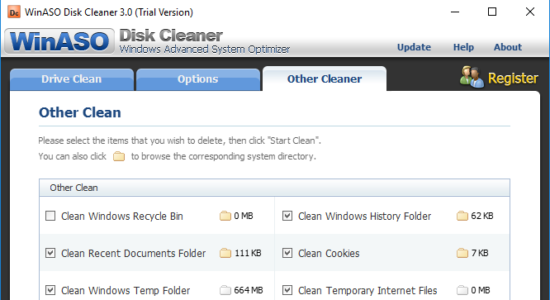
WinASO Disk Cleaner can quickly detect and wipe away all the junk files on your computer. It immediately frees up huge valuable disk space and boosts your system speed while never affecting system’s normal running process.
Drive Cleaner
The professional drive cleaner only requires 2 mouse clicks – “Scan” & “Delete” to safely remove junk files and free up your disk space.
- High-speed scanner scans for junk files everywhere within a few seconds.
- Automatically screens out system-sensitive files.
- Detailed scanning report lists all the junk files found with its entire path and size information. You can simply click “Delete” to remove all or
- uncheck to keep a file/files.
- Allow to sort the scan result based on file name, path or size by simply clicking the column title.
- Option to select any drive or just single click to scan all.
- The scanning process can be paused and resumed at any time.
Customize Settings for Drive Cleaner
For advanced computer users, we provide many custom options to let users manipulate the drive cleaner by themselves. The default program scanning settings are automatically checked and can be modified as well.
- Besides the default settings, provide additional “Search” and “Delete” options such as “include system files”, “search for 0 bytes files” and “delete junk files permanently”.
- Allow to manage the “Include” filter so that user can decide which file types should be included in the disk scan.
- Allow to manage the “Exclude” filter so that user can decide which file types should be excluded in the disk scan.
- Allow to manage the “Exclude Path” so that user can decide which file path should be excluded in the disk scan.
- Provide “Default” button to let user restore the default program settings.
How to Download and Install for Windows 11 and Windows 10?
Downloading and installing apps is the same process for both Windows editions. Either you want to install WinASO Disk Cleaner for Windows 11 or Windows 10, Follow these steps:
First Method: Direct Download and Install (the better one)
This is done directly through our website and is more comfortable
- Firstly, Click on the above green download button which will take you to the download page
- Secondly, Navigate to the download section and click on the app download link
- Thirdly, Save the installer to your local drive
- Now, double click on the setup installer to start the installation
- After that, follow the guide provided by the installation wizard and accept WinASO Disk Cleaner End User License
- Enjoy
Second Method: Indirect (Through Microsoft App Store)
With introduction of Windows 10, Microsoft introduced its oficial app store. Then, it revamped it with the era of Windows 11. This is how to install from Microsoft App Store:
- Firstly, search for WinASO Disk Cleaner in the store, or use this ready search link
- Secondly, click on the proper app name
- Finally, click on the Get in Store App button
- Category: System Utility
- Version: Latest
- Last Updated:
- Size: 2 Mb
- OS: Windows 10 (32, 64 Bit)
- License: Free Trial
Similar Apps
Disclaimer
This App is developed and updated by X.M.Y. International. All registered trademarks, product names and company names or logos are the property of their respective owners.
