Download WebCam Monitor for Windows 11, 10 PC. 64 bit
PC Version Review
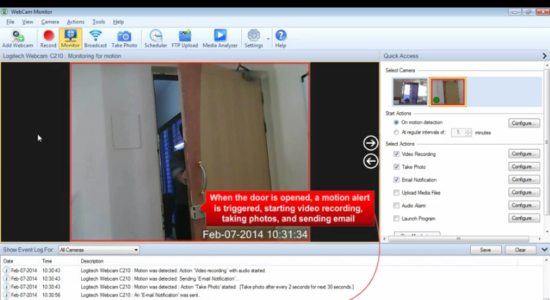
Download WebCam Monitor latest version (2024) free for Windows 11,10 PC and Laptop. 64 bit and 32 bit safe Download and Install from official link!
- Get latest version with all free essential features
- Turn Your PC and Camera Into a Video Monitoring and Surveillance System.
- Official full setup installer, verefied and virus-free
- Find offline, online and portable installers when available
Latest Version Overview
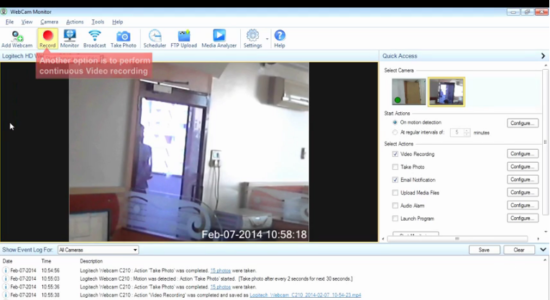
WebCam Monitor keeps watch over your home, office, or any location. This webcam surveillance software detects motion or noise, and triggers alerts that can record video and audio of the incident, notify you by e-mail or text message, or sound an audible alarm. It can also begin recording at pre-set intervals to maintain a record of events.
It can automatically upload recorded video, audio, and photos to a server. Video can also be streamed live over the Internet, letting you monitor events from any computer with an Internet connection. Professional security features include automatic time-stamping of recorded video and photos. All monitored activity is displayed in an event log for quick reference. The Auto Delete function lets you keep a “last number of days” set of recordings and photos, without risking filling your hard disk and without having to manually track and delete files.
Video Security
Control and monitor up to 4 Webcams
Compatible with all webcams
Automatic Webcam detection when connected to system
Pan, Tilt, and Zoom to adjust coverage areas
Support for multi Monitor
Operates in hidden mode
Video Recording
Record continuous video or when an alert is triggered
Add date-time stamp or watermarks on your recording
Upload recordings automatically to your FTP account
Schedule video recording to start and stop at specified time
Analyze video recordings and photos by date
Quick view of events by date time sequence
Use an active message bar to view running status of all cameras
Auto-deletion of old media files to free disk space
Broadcast live video on internet
Review and Analyze
Analyze video recordings and photos by date
Quick view of events by date time sequence
Use an active message bar to view running status of all cameras
Auto-deletion of old media files to free disk space
Broadcast live video on internet
How to Download and Install for Windows 11 and Windows 10?
Downloading and installing apps is the same process for both Windows editions. Either you want to install WebCam Monitor for Windows 11 or Windows 10, Follow these steps:
First Method: Direct Download and Install (the better one)
This is done directly through our website and is more comfortable
- Firstly, Click on the above green download button which will take you to the download page
- Secondly, Navigate to the download section and click on the app download link
- Thirdly, Save the installer to your local drive
- Now, double click on the setup installer to start the installation
- After that, follow the guide provided by the installation wizard and accept WebCam Monitor End User License
- Enjoy
Second Method: Indirect (Through Microsoft App Store)
With introduction of Windows 10, Microsoft introduced its oficial app store. Then, it revamped it with the era of Windows 11. This is how to install from Microsoft App Store:
- Firstly, search for WebCam Monitor in the store, or use this ready search link
- Secondly, click on the proper app name
- Finally, click on the Get in Store App button
- Category: Other Security
- Version: Latest
- Last Updated:
- Size: 31 Mb
- OS: Windows 10 (32, 64 Bit)
- License: Free Trial
Similar Apps
Disclaimer
This App is developed and updated by DeskShare. All registered trademarks, product names and company names or logos are the property of their respective owners.
