Download Wave Editor for Windows 11, 10 PC. 64 bit
PC Version Review
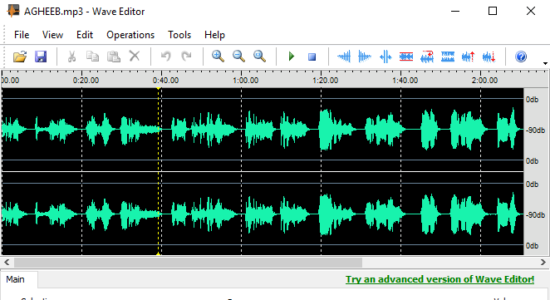
Download Wave Editor latest version (2024) free for Windows 11,10 PC and Laptop. 64 bit and 32 bit safe Download and Install from official link!
- Get latest version with all free essential features
- Fast and easy digital audio editing software for Windows
- Official full setup installer, verefied and virus-free
- Find offline, online and portable installers when available
Latest Version Overview
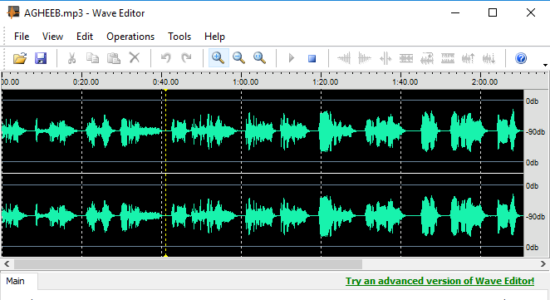
Wave Editor is a free digital audio editing software with a powerful and user-friendly editing environment. Suits beginners especially and perform basic editing capabilities like: cut, copy, paste and delete parts of recording.Based on the same ActiveX engine and developed from the ground up to be easy in use and fast. The user interface was designed with speed, accuracy and ease of use in mind.
Wave Editor Key Features
Simple selection of audio blocks during playback with non-destructive editing allows you to make simulated changes to an audio track without overwriting the original file.
- Update Checker
- Integration with other audio tools
- Multilingual user interface
Supported Formats:
- Formats: MP3, WMA, WAV (PCM, ADPCM, GSM61, DSP, A-LAW, U-LAW and more…).
- Bits per sample: 8bit, 16bit
- Channels: Mono/Stereo
- Sample Rate: from 8000 Hz to 96000 Hz
- Supported OS: Windows XP, Windows Vista, Windows 7, Windows 8, Windows 10
- Maximum audio file size: 2 Gigabytes
What Can It Do?
- Cut, Copy, Paste, Delete
- Insert Silence
- Normalize
- Amplify with Peak limiter
- Fade In, Fade Out
- Save Selected Fragment
- Reverse/Invert
- Unlimited Undo/Redo
- Play/Pause/Stop
- Zoom in/ Zoom Out
- Export to WAV and MP3 formats
How to Download and Install for Windows 11 and Windows 10?
Downloading and installing apps is the same process for both Windows editions. Either you want to install Wave Editor for Windows 11 or Windows 10, Follow these steps:
First Method: Direct Download and Install (the better one)
This is done directly through our website and is more comfortable
- Firstly, Click on the above green download button which will take you to the download page
- Secondly, Navigate to the download section and click on the app download link
- Thirdly, Save the installer to your local drive
- Now, double click on the setup installer to start the installation
- After that, follow the guide provided by the installation wizard and accept Wave Editor End User License
- Enjoy
Second Method: Indirect (Through Microsoft App Store)
With introduction of Windows 10, Microsoft introduced its oficial app store. Then, it revamped it with the era of Windows 11. This is how to install from Microsoft App Store:
- Firstly, search for Wave Editor in the store, or use this ready search link
- Secondly, click on the proper app name
- Finally, click on the Get in Store App button
- Category: Audio Editor
- Version: Latest
- Last Updated:
- Size: 1.3+ Mb
- OS: Windows 10 (32, 64 Bit)
- License: Freeware
Similar Apps
Disclaimer
This App is developed and updated by Abyssmedia. All registered trademarks, product names and company names or logos are the property of their respective owners.