Download Virtual Serial Port Driver for Windows 11, 10 PC. 64 bit
PC Version Review
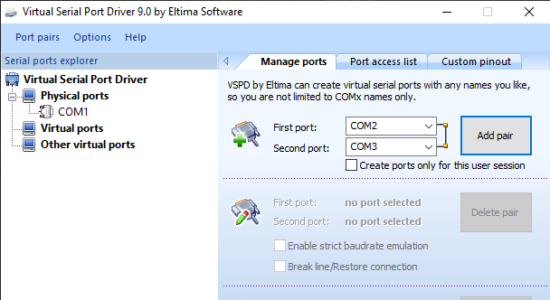
Download Virtual Serial Port Driver latest version (2024) free for Windows 11,10 PC and Laptop. 64 bit and 32 bit safe Download and Install from official link!
- Get latest version with all free essential features
- Emulates virtual serial ports and connects them in pairs via virtual null modem cable.
- Official full setup installer, verefied and virus-free
- Find offline, online and portable installers when available
Latest Version Overview
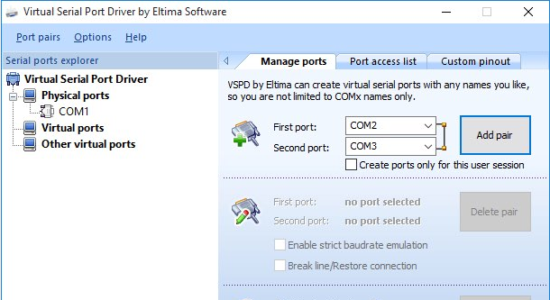
Virtual COM Port Driver emulates virtual serial ports and connects them in pairs via virtual null modem cable. Applications on both ends of the pair will be able to exchange data in such a way, that everything written to the first port will appear in the second one and backwards. All virtual COM ports work and behave exactly like real ones, emulating all their settings. You can create as many virtual port pairs as you want, so there will be no serial ports shortage and no additional hardware crowding your desk.
Built on Virtual COM Port Driver functionality, Virtual COM Port Driver PRO is an efficient, powerful software application. It assists in creating bundles of virtual serial ports and allows the user to customize port parameters, making it an ideal solution for many different uses. Virtual Serial Port Driver PRO offers a user-friendly way to manage both real and virtual COM ports.
Serial port splitting
Virtual Serial Port Driver PRO allows splitting physical serial ports (e.g. COM 1) into several virtual communication ports (COM2, COM3, COM4, etc.) which appear in the system as exact copies of a hardware serial interface. Also, the software offers the sharing of hardware serial ports among multiple applications. Several serial apps will be able to access the same COM port and a device plugged into it.
Joining COM ports
The software solution will help you link several real COM ports to one virtual serial port. Connected to this virtual COM port, a serial application will receive data from all joined real COM ports simultaneously. Simply put, with this advanced feature, you’ll be able to redirect data from several devices to one application.
Creating bundle connections
This unique option offered by the software PRO version lets you create and manage complex bundles of serial ports. That means serial data can be transmitted in and out by an unlimited number of physical and virtual COM interfaces. Received by a COM port of the ‘IN’ side, serial data will be redirected to every COM port at the ‘OUT’ side of a bundle and vice versa.
Switching ports automatically
In case your application is designed to work with a limited number of ports, you can use Switcher, a special feature of Virtual Serial Port Driver PRO. With this option, you can join several physical ports into one virtual (optionally, you can give the same name to all of the ports), and create a switcher to this virtual COM port in the required app.
Whenever your program will require a serial port connection, the switcher will detect a non-occupied COM port in the list of joined ports and offer it to the app. This way, your program will automatically talk to any free serial port as though it were always the same port.
Merging COM ports
The new advanced feature of Virtual Serial Port Driver PRO lets you add any number of physical and virtual COM ports to a single serial port bundle not divided into ‘IN’ and ‘OUT’ sides. Everything sent to one port will be replicated to all the other real and virtual RS232 ports of the bundle. Thanks to this feature, every device/application gets the ability to exchange data with multiple devices/applications simultaneously.
How to Download and Install for Windows 11 and Windows 10?
Downloading and installing apps is the same process for both Windows editions. Either you want to install Virtual Serial Port Driver for Windows 11 or Windows 10, Follow these steps:
First Method: Direct Download and Install (the better one)
This is done directly through our website and is more comfortable
- Firstly, Click on the above green download button which will take you to the download page
- Secondly, Navigate to the download section and click on the app download link
- Thirdly, Save the installer to your local drive
- Now, double click on the setup installer to start the installation
- After that, follow the guide provided by the installation wizard and accept Virtual Serial Port Driver End User License
- Enjoy
Second Method: Indirect (Through Microsoft App Store)
With introduction of Windows 10, Microsoft introduced its oficial app store. Then, it revamped it with the era of Windows 11. This is how to install from Microsoft App Store:
- Firstly, search for Virtual Serial Port Driver in the store, or use this ready search link
- Secondly, click on the proper app name
- Finally, click on the Get in Store App button
- Category: Design
- Version: Latest
- Last Updated:
- Size: 6+ Mb
- OS: Windows 10 (32, 64 Bit)
- License: Free Trial
Similar Apps
Disclaimer
This App is developed and updated by Eltima. All registered trademarks, product names and company names or logos are the property of their respective owners.
