Download VideoPad Video Editor for Windows 11, 10 PC. 64 bit
PC Version Review

Download VideoPad Video Editor latest version (2024) free for Windows 11,10 PC and Laptop. 64 bit and 32 bit safe Download and Install from official link!
- Get latest version with all free essential features
- Video editing software that has all the features you need to make a quality movie.
- Official full setup installer, verefied and virus-free
- Find offline, online and portable installers when available
Latest Version Overview
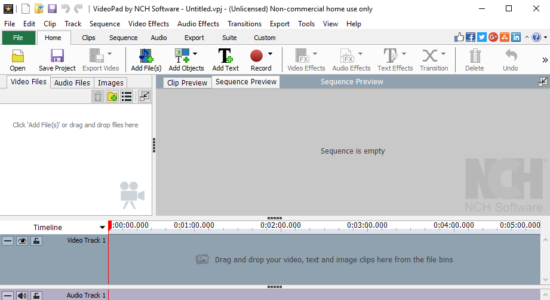
VideoPad Video Editor is a video editing software that has all the features you need to make a quality movie. Designed to be intuitive, VideoPad is a fully featured video editor for creating professional quality videos in minutes.
Key Features
Create videos for DVD, HD, YouTube and more
Burn movies to DVD for playback on TV, or as a standalone video file to share online or put on portable devices.
Supports all popular video formats seamlessly
Capture video from a DV camcorder, VHS, GoPro, webcam, or all common video file formats including avi, wmv, mpv, divx and many more.
Breathtaking transitions and visual effects
Over 50 visual and transition effects to add a professional touch to your movies.
Other Main Features
Stunning Video Transitions and Effects
Choose from a wide range of video clip transitions
3D video editing and 2D to 3D stereoscopic conversion
Create visual effects templates to use on any project
Create title text animations in seconds with templates
Edit movies in your own video studio with easy-to-use transition effects.
Pure Digital Audio Tools
Import and mix music tracks like a pro
Includes audio effects, such as choral, echo, distortion and more
Make your own custom movie soundtrack with
Complete Video Optimization
Fine-tune color and other visual effects
Slow down, speed up or reverse video clip playback
Reduce camera shake with video stabilization
Share With Family and Friends
Burn to DVD and watch on your TV
Share online or directly to Facebook and YouTube
Save to PSP, iPod, iPhone or 3GP mobile phone
Easily share finished videos with family and friends
Add Smooth Transitions
Use transitions between clips to smoothly move from one scene to the next. VideoPad offers a wide variety of transitions, such as cross fade, fade to black or white, dissolve, zoom and more.
How to Download and Install for Windows 11 and Windows 10?
Downloading and installing apps is the same process for both Windows editions. Either you want to install VideoPad Video Editor for Windows 11 or Windows 10, Follow these steps:
First Method: Direct Download and Install (the better one)
This is done directly through our website and is more comfortable
- Firstly, Click on the above green download button which will take you to the download page
- Secondly, Navigate to the download section and click on the app download link
- Thirdly, Save the installer to your local drive
- Now, double click on the setup installer to start the installation
- After that, follow the guide provided by the installation wizard and accept VideoPad Video Editor End User License
- Enjoy
Second Method: Indirect (Through Microsoft App Store)
With introduction of Windows 10, Microsoft introduced its oficial app store. Then, it revamped it with the era of Windows 11. This is how to install from Microsoft App Store:
- Firstly, search for VideoPad Video Editor in the store, or use this ready search link
- Secondly, click on the proper app name
- Finally, click on the Get in Store App button
- Category: Video Editors
- Version: Latest
- Last Updated:
- Size: 7 Mb
- OS: Windows 10 (32, 64 Bit)
- License: Freeware
Similar Apps
Disclaimer
This App is developed and updated by NCH Software. All registered trademarks, product names and company names or logos are the property of their respective owners.
