Download vCard Wizard Contacts Converter for Windows 11, 10 PC. 64 bit
PC Version Review
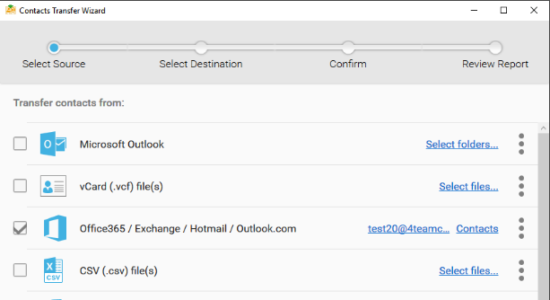
Download vCard Wizard Contacts Converter latest version (2024) free for Windows 11,10 PC and Laptop. 64 bit and 32 bit safe Download and Install from official link!
- Get latest version with all free essential features
- Free Contacts Converter for CSV, VCF, Exchange, Outlook and Google.
- Official full setup installer, verefied and virus-free
- Find offline, online and portable installers when available
Latest Version Overview
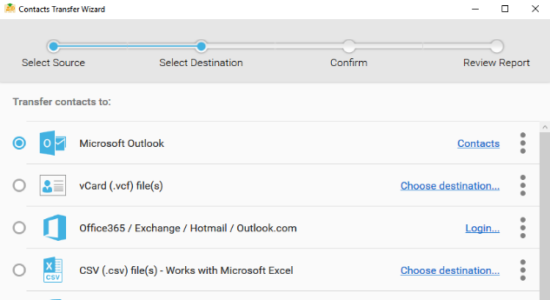
vCard Wizard Contacts Converter enables you to Import, export and transfer Contacts to CSV and VCF files, Exchange, Office 365, Outlook, Gmail and iCloud. Merge multiple contacts sources to CSV file. Import contacts from CSV to Exchange, Outlook, Gmail or iCloud.
Convert all your Contacts to a CSV file and open it in Excel. Import contacts from CSV to Exchange, Outlook, Gmail or iCloud.
Key Features
Convert all your Contacts to a CSV file and open it in Excel.
Import contacts from CSV to Exchange, Office 365, Outlook, Gmail or iCloud. Merge contacts from multiple sources to CSV.
Import or export Exchange/Office 365 contacts.
Transfer Exchange Contacts to CSV, VCF, Outlook, Gmail and iCloud.
Microsoft Outlook vCard Converter.
Microsoft Outlook allows you to convert to vCard (.vcf) format just one contact at a time. Using vCard Wizard Contacts Converter you can easily convert the whole Contacts folder to one or multiple vCard files or export only selected Outlook contacts with just one click.
Free Outlook Contacts converter.
The vCard Wizard Contacts Converter Free Version is now available. Download the Free Version here and use it as long as you need. The Free version does not have time limitations. It allows import/export up to five contacts at a time. If you wish to import/export unlimited number of contacts or save multiple contacts into one vCard file, please purchase the Pro Edition of the software.
Share an unlimited amount of Outlook Contacts via email.
Send Contacts from Microsoft Outlook to your smartphone. Move your Contacts to a mobile device.
Export vCard. Export Contacts from Outlook to vCard.
vCard for Outlook allows you to export a single or multiple contacts or the whole Contacts folder, no matter how many contacts it contains. Export any Contacts folder including Microsoft Exchange and Public folders. Take Contacts from Outlook, export the vCard file and send, share, move or back up your Outlook Contacts.*
Import vCard to Microsoft Outlook Contacts.
Using vCard Wizard Contacts Converter you can import vcf files containing a single or multiple contacts in a few clicks.* Import vCard to an existing Contacts folder or create a new one. Import the vCard file format from several applications and devices.
Import and Export iCloud contacts.
Transfer contacts from and to multiple devices and sources: iCloud Contacts, iPhone/iPad, Mac Computers.
Import and Export Google contacts.
Transfer contacts from and to multiple devices and sources: Android phones, Gmail Contacts, Google Contacts.
100% safety guarantee.
We do not store any of your contacts information. All data is processed on users’ PCs and after that transferred to the users services accounts.
Import Nokia Contacts
Transfer contacts from Nokia phones (using CSV)
Microsoft Outlook versions support.
The tool works with the latest Microsoft Outlook 2019, Outlook 2016, Outlook 2013, Outlook 2010, Outlook 2007, Outlook 2003 and 2002. Compatible with Microsoft Exchange and Public folders.
How to Download and Install for Windows 11 and Windows 10?
Downloading and installing apps is the same process for both Windows editions. Either you want to install vCard Wizard Contacts Converter for Windows 11 or Windows 10, Follow these steps:
First Method: Direct Download and Install (the better one)
This is done directly through our website and is more comfortable
- Firstly, Click on the above green download button which will take you to the download page
- Secondly, Navigate to the download section and click on the app download link
- Thirdly, Save the installer to your local drive
- Now, double click on the setup installer to start the installation
- After that, follow the guide provided by the installation wizard and accept vCard Wizard Contacts Converter End User License
- Enjoy
Second Method: Indirect (Through Microsoft App Store)
With introduction of Windows 10, Microsoft introduced its oficial app store. Then, it revamped it with the era of Windows 11. This is how to install from Microsoft App Store:
- Firstly, search for vCard Wizard Contacts Converter in the store, or use this ready search link
- Secondly, click on the proper app name
- Finally, click on the Get in Store App button
- Category: Others
- Version: Latest
- Last Updated:
- Size: 16 Mb
- OS: Windows 10 (32, 64 Bit)
- License: Freeware
Similar Apps
Disclaimer
This App is developed and updated by 4Team Corporation. All registered trademarks, product names and company names or logos are the property of their respective owners.
