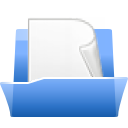Download Universal Viewer for Windows 11, 10 PC. 64 bit
PC Version Review
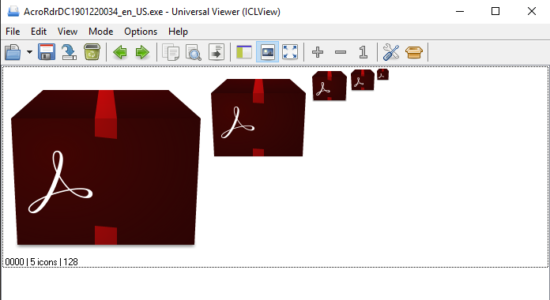
Download Universal Viewer latest version (2024) free for Windows 11,10 PC and Laptop. 64 bit and 32 bit safe Download and Install from official link!
- Get latest version with all free essential features
- Universal Viewer is an advanced file viewer for wide range of formats.
- Official full setup installer, verefied and virus-free
- Find offline, online and portable installers when available
Latest Version Overview
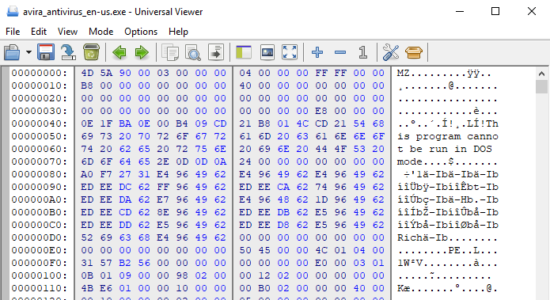
Universal Viewer is an advanced file viewer for wide range of formats. For Word/Excel/PDF files, no additional software is needed to view these files. MS Office/Adobe Reader/etc may be not installed at all. For multimedia files, no external codecs are needed too.
Application is integrated into Windows Explorer’s context menu, so it is easy to call it from anywhere in Explorer: right-click on a file and select the “Universal Viewer” item. The “follow tail” function for logs has limitation: it requires that external application does “flush file buffer” during file write.
Supported file formats are:
- Images: all major graphics formats: JPG BMP ICO GIF PNG WMF TIFF PSD…, over 40 formats. Also RAW images from 400+ cameras are supported.
- Multimedia: all major media formats: AVI MPG WMV MP3 MP4 FLV MKV…, over 170 formats.
- Word: file types of MS Office Word: DOC DOCX.
- Excel: file types of MS Office Excel: XLS XLSX.
- PDF: Adobe PDF format, plus DJVU XPS CBR CBZ.
- RTF: Rich Text format.
- Internet: all file types supported by MS Internet Explorer: HTML XML MHT…
- Text: text view for unknown file types. Files of unlimited size can be shown (even 4Gb+ sizes are allowed). All major text encodings supported. Unicode/UTF-8 views are present.
- Plugins: all file types supported by Total Commander Lister plugins.
How to Download and Install for Windows 11 and Windows 10?
Downloading and installing apps is the same process for both Windows editions. Either you want to install Universal Viewer for Windows 11 or Windows 10, Follow these steps:
First Method: Direct Download and Install (the better one)
This is done directly through our website and is more comfortable
- Firstly, Click on the above green download button which will take you to the download page
- Secondly, Navigate to the download section and click on the app download link
- Thirdly, Save the installer to your local drive
- Now, double click on the setup installer to start the installation
- After that, follow the guide provided by the installation wizard and accept Universal Viewer End User License
- Enjoy
Second Method: Indirect (Through Microsoft App Store)
With introduction of Windows 10, Microsoft introduced its oficial app store. Then, it revamped it with the era of Windows 11. This is how to install from Microsoft App Store:
- Firstly, search for Universal Viewer in the store, or use this ready search link
- Secondly, click on the proper app name
- Finally, click on the Get in Store App button
- Category: System Utility
- Version: Latest
- Last Updated:
- Size: 10 Mb
- OS: Windows 10 (32, 64 Bit)
- License: Freeware
Similar Apps
Disclaimer
This App is developed and updated by UVviewsoft. All registered trademarks, product names and company names or logos are the property of their respective owners.