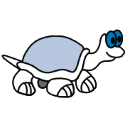Download TortoiseSVN for Windows 11, 10 PC. 64 bit
PC Version Review
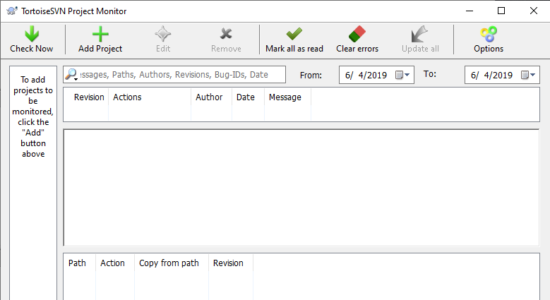
Download TortoiseSVN latest version (2024) free for Windows 11,10 PC and Laptop. 64 bit and 32 bit safe Download and Install from official link!
- Get latest version with all free essential features
- Apache Subversion (SVN) client, implemented as a Windows shell extension.
- Official full setup installer, verefied and virus-free
- Find offline, online and portable installers when available
Latest Version Overview
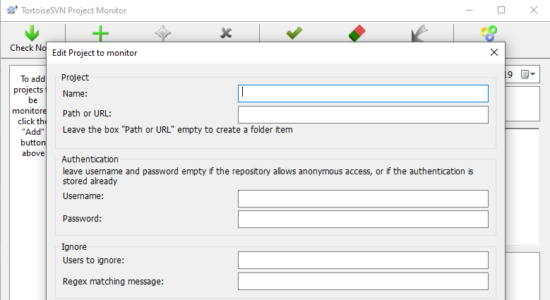
TortoiseSVN is an Apache Subversion (SVN) client, implemented as a Windows shell extension. It’s intuitive and easy to use, since it doesn’t require the Subversion command line client to run. And it is free to use, even in a commercial environment. Simply the coolest Interface to (Sub)Version Control!
TortoiseSVN is a really easy to use Revision control / version control / source control software for Windows. It is based on Apache™ Subversion (SVN)®; it provides a nice and easy user interface for Subversion.
If you’re using Visual Studio, you can integrate TortoiseSVN commands to various context menus. Of course, there are Subversion plugins for Visual Studio, but if you’re using one of the free versions of Visual Studio, you can not use those plugins. And sometimes it’s still nice to have some of the TortoiseSVN commands available from Visual Studio directly, even if you have such a plugin installed.
Key Features
Easy to use
- all commands are available directly from the Windows Explorer.
- only commands that make sense for the selected file/folder are shown. You won’t see any commands that you can’t use in your situation.
- See the status of your files directly in the Windows explorer
- descriptive dialogs, constantly improved due to user feedback
- allows moving files by right-dragging them in the Windows explorer
All Subversion protocols are supported
- http://
- https://
- svn://
- svn+ssh://
- file:///
- svn+XXX://
Integration with issue tracking systems
TortoiseSVN provides a flexible mechanism to integrate any web based bug tracking system.
- A separate input box to enter the issue number assigned to the commit, or coloring of the issue number directly in the log message itself
- When showing all log messages, an extra column is added with the issue number. You can immediately see to which issue the commit belongs to.
- Issue numbers are converted into links which open the webbrowser directly on the corresponding issue
- Optional warning if a commit isn’t assigned to an issue number
How to Download and Install for Windows 11 and Windows 10?
Downloading and installing apps is the same process for both Windows editions. Either you want to install TortoiseSVN for Windows 11 or Windows 10, Follow these steps:
First Method: Direct Download and Install (the better one)
This is done directly through our website and is more comfortable
- Firstly, Click on the above green download button which will take you to the download page
- Secondly, Navigate to the download section and click on the app download link
- Thirdly, Save the installer to your local drive
- Now, double click on the setup installer to start the installation
- After that, follow the guide provided by the installation wizard and accept TortoiseSVN End User License
- Enjoy
Second Method: Indirect (Through Microsoft App Store)
With introduction of Windows 10, Microsoft introduced its oficial app store. Then, it revamped it with the era of Windows 11. This is how to install from Microsoft App Store:
- Firstly, search for TortoiseSVN in the store, or use this ready search link
- Secondly, click on the proper app name
- Finally, click on the Get in Store App button
- Category: Web Servers
- Version: Latest
- Last Updated:
- Size: 20+ Mb
- OS: Windows 10 (32, 64 Bit)
- License: Freeware
Similar Apps
Disclaimer
This App is developed and updated by TORTOISESVN TEAM. All registered trademarks, product names and company names or logos are the property of their respective owners.