Download Torch Browser for Windows 11, 10 PC. 64 bit
PC Version Review
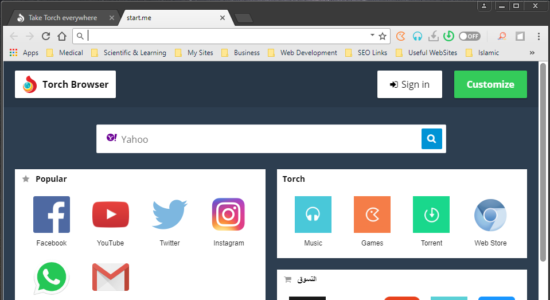
Download Torch Browser latest version (2024) free for Windows 11,10 PC and Laptop. 64 bit and 32 bit safe Download and Install from official link!
- Get latest version with all free essential features
- Web browser with built in media grabber, torrent downloader, media player, facebook themes and more.
- Official full setup installer, verefied and virus-free
- Find offline, online and portable installers when available
Latest Version Overview

Torch Browser is a free web browser with built in media grabber, torrent downloader, media player, facebook themes and more. It is an all in one web browser – combines the awesomeness of powerful browsing with media downloading and sharing.
Download streaming videos and audio
It enables you to download streaming videos and audio in one-click. allows you to save audio and video from the web using the integrated Media Grabber. Once you find video or audio online that you want to save; click on the Media Grabber button to easily save it without having to use external programs, converters or extensions. The audio will automatically be saved in a separate file.
Download torrents directly from your browser
Built-in torrent manager makes downloading torrent files simple. You can download torrents without the hassle of any additional software, and manage your torrent downloads straight from your browser. Click the Torrent button to get started. You will see all of your active torrents there. It is downloading simplified.
TORCH PLAYER
Torch Browser is the premiere browser for media lovers so it is only fitting that it include its own media player. Click Play on a torrent in Torch Torrent and it will automatically open in the stunning Torch Player. You don’t even need to wait for the torrent to finish downloading, Torch Player can play even partially downloaded torrents.
Redesign Your Facebook
Want your Facebook to fit your style? Visit Facebook with Torch Browser and click the Facelift button. With Facelift you can personalize your Facebook by changing the background, fonts, colors and more. You can also choose one of our beautiful themes. Best of all your friends who browser with Torch can see your design on your Facebook profile page.
Search and share in an instant!
Surfing the web has never been easier with Torch Browser’s new Drag & Drop feature. You can translate and search text or share links and photos. Simply drag and drop the link, word or photo to the relevant tile. No more copying and pasting or switching between tabs. The options include web search, YouTube, Wikipedia, Image search, Facebook, Twitter and more.
DOWNLOAD ACCELERATOR
Torch Browser offers a built-in Download Accelerator which speeds up your downloads. The technology works by dividing the files and downloading them simultaneously via multiple connections. What that means is that you can download super-fast, faster than with any other browser out there. Why settle for less?
How to Download and Install for Windows 11 and Windows 10?
Downloading and installing apps is the same process for both Windows editions. Either you want to install Torch Browser for Windows 11 or Windows 10, Follow these steps:
First Method: Direct Download and Install (the better one)
This is done directly through our website and is more comfortable
- Firstly, Click on the above green download button which will take you to the download page
- Secondly, Navigate to the download section and click on the app download link
- Thirdly, Save the installer to your local drive
- Now, double click on the setup installer to start the installation
- After that, follow the guide provided by the installation wizard and accept Torch Browser End User License
- Enjoy
Second Method: Indirect (Through Microsoft App Store)
With introduction of Windows 10, Microsoft introduced its oficial app store. Then, it revamped it with the era of Windows 11. This is how to install from Microsoft App Store:
- Firstly, search for Torch Browser in the store, or use this ready search link
- Secondly, click on the proper app name
- Finally, click on the Get in Store App button
- Category: Web Browsers
- Version: Latest
- Last Updated:
- Size: 1+ Mb
- OS: Windows 10 (32, 64 Bit)
- License: Freeware
Similar Apps
Disclaimer
This App is developed and updated by Torch Media. All registered trademarks, product names and company names or logos are the property of their respective owners.
