Download The Journal for Windows 11, 10 PC. 64 bit
PC Version Review
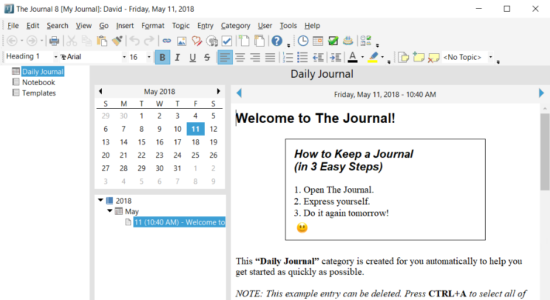
Download The Journal latest version (2024) free for Windows 11,10 PC and Laptop. 64 bit and 32 bit safe Download and Install from official link!
- Get latest version with all free essential features
- Can do so much more than just help you keep a daily diary (and it can do that really well).
- Official full setup installer, verefied and virus-free
- Find offline, online and portable installers when available
Latest Version Overview
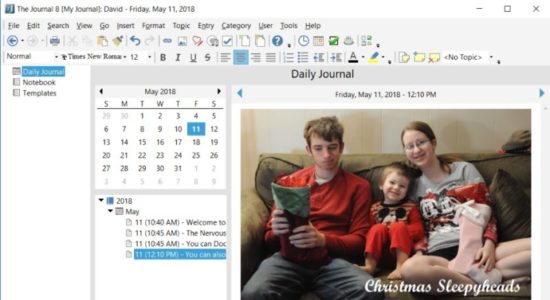
The Journal lets you make entries with text, photos, images, and just about anything else. Plus, The Journal’s optional password-protection and encryption ensure that your secrets remain secret. It can do so much more than just help you keep a daily diary (and it can do that really well). It automatically brings up a new entry for you every day, and provides a calendar for easy review.
Powerful journaling and writing tool that can help you take control of your life. Store more than just words in your entries! The Journal can store anything in an entry: digital photographs, spreadsheets, word processor documents, and more!
Doodle directly in your entries! Just click on the Insert menu and choose “Insert Doodle”. You can draw with the brush, add simple shapes, and more! All with full undo & redo! You can doodle on any image or photograph in The Journal! Just right-click on the image and choose “Doodle on Image.” You can put text on your photos, and even crop them!
The Journal is Pefect for:
Professionals! Use The Journal to track your daily progress on all your projects! Build a text database! Compile a knowledge base to make your job easier! Keep your professional secrets secret.
Students! Take The Journal with you to class. Never misplace notes or struggle with deciphering your handwriting ever again.
Writers! Whether you are a professional writer or an aspiring author, The Journal can help you organize your manuscripts and ideas. The Journal even provides writing exercises to help you hone your skills.
Self Improvement! Journaling is a powerful tool of self analysis. With The Journal, you can quickly and easily record your thoughts and feelings throughout the day.
Daily Devotionals! Record your spiritual insights and know that you can always find them again.
Family Historians! Combined with the Memorygrabber add-on, The Journal makes it easy to write your own memoirs. You can also help your parents, grandparents, or even great-grandparents record the exciting story of their life.
Dream Journaling! Let The Journal help you remember and analyze your dreams.
How to Download and Install for Windows 11 and Windows 10?
Downloading and installing apps is the same process for both Windows editions. Either you want to install The Journal for Windows 11 or Windows 10, Follow these steps:
First Method: Direct Download and Install (the better one)
This is done directly through our website and is more comfortable
- Firstly, Click on the above green download button which will take you to the download page
- Secondly, Navigate to the download section and click on the app download link
- Thirdly, Save the installer to your local drive
- Now, double click on the setup installer to start the installation
- After that, follow the guide provided by the installation wizard and accept The Journal End User License
- Enjoy
Second Method: Indirect (Through Microsoft App Store)
With introduction of Windows 10, Microsoft introduced its oficial app store. Then, it revamped it with the era of Windows 11. This is how to install from Microsoft App Store:
- Firstly, search for The Journal in the store, or use this ready search link
- Secondly, click on the proper app name
- Finally, click on the Get in Store App button
- Category: Others
- Version: Latest
- Last Updated:
- Size: 23 Mb
- OS: Windows 10 (32, 64 Bit)
- License: Free Trial
Similar Apps
Disclaimer
This App is developed and updated by DavidRM. All registered trademarks, product names and company names or logos are the property of their respective owners.
