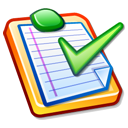Download Task Coach for Windows 11, 10 PC. 64 bit
PC Version Review
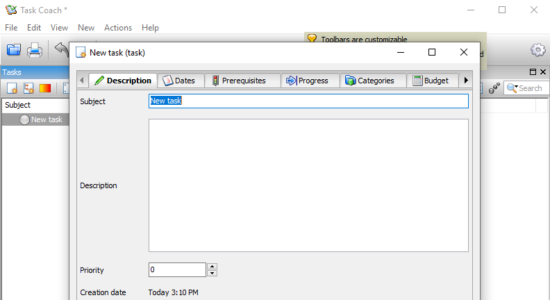
Download Task Coach latest version (2024) free for Windows 11,10 PC and Laptop. 64 bit and 32 bit safe Download and Install from official link!
- Get latest version with all free essential features
- Simple open source todo manager to keep track of personal tasks and todo lists.
- Official full setup installer, verefied and virus-free
- Find offline, online and portable installers when available
Latest Version Overview
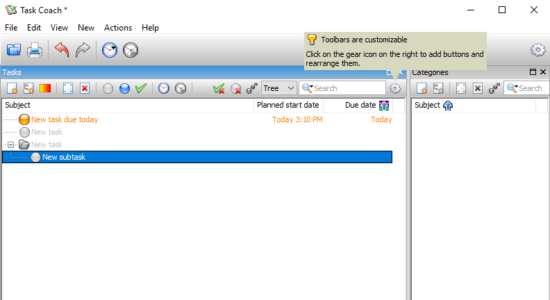
Task Coach is a simple open source todo manager to keep track of personal tasks and todo lists. It is designed for composite tasks, and also offers effort tracking, categories, notes and more.
Key Features
- Creating, editing, and deleting tasks and subtasks.
- Tasks have a subject, description, priority, start date, due date, a completion date and an optional reminder. Tasks can recur on a daily, weekly or monthly basis.
- Tasks can be viewed as a list or as a tree.
- Tasks can be sorted by all task attributes, e.g. subject, budget, budget left, due date, etc.
- Several filters to e.g. hide completed tasks or view only tasks that are due today.
- Tasks can be created by dragging an e-mail message from a mail user agent (Outlook, Thunderbird, Claws Mail, Apple Mail) onto a task viewer.
- Attachments can be added to tasks, notes, and categories by dragging and dropping files, e-mail messages, or URL’s onto a task, note or category.
- Task status depends on its subtask and vice versa. E.g. if you mark the last uncompleted subtask as completed, the parent task is automatically marked as completed too.
- Tasks and notes can be assigned to user-defined categories.
- Settings are persistent and saved automatically. The last opened file is loaded automatically when starting Task Coach.
- Tracking time spent on tasks. Tasks can have a budget. Time spent can be viewed by individual effort period, by day, by week, and by month.
- The Task Coach file format (.tsk) is XML.
- Tasks, notes, effort, and categories can be exported to HTML and CSV (comma separated format). Effort can be exported to
- iCalendar/ICS format as well.
- Tasks, effort, notes, and categories can be printed. When printing, Task Coach prints the information that is visible in the current view, including any filters and sort order.
- Task Coach can be run from a removable medium.
- Tasks and notes can be synchronized via a Funambol server such as My Funambol.
How to Download and Install for Windows 11 and Windows 10?
Downloading and installing apps is the same process for both Windows editions. Either you want to install Task Coach for Windows 11 or Windows 10, Follow these steps:
First Method: Direct Download and Install (the better one)
This is done directly through our website and is more comfortable
- Firstly, Click on the above green download button which will take you to the download page
- Secondly, Navigate to the download section and click on the app download link
- Thirdly, Save the installer to your local drive
- Now, double click on the setup installer to start the installation
- After that, follow the guide provided by the installation wizard and accept Task Coach End User License
- Enjoy
Second Method: Indirect (Through Microsoft App Store)
With introduction of Windows 10, Microsoft introduced its oficial app store. Then, it revamped it with the era of Windows 11. This is how to install from Microsoft App Store:
- Firstly, search for Task Coach in the store, or use this ready search link
- Secondly, click on the proper app name
- Finally, click on the Get in Store App button
- Category: Notes
- Version: Latest
- Last Updated:
- Size: 15 Mb
- OS: Windows 10 (32, 64 Bit)
- License: Freeware
Similar Apps
Disclaimer
This App is developed and updated by Task Coach. All registered trademarks, product names and company names or logos are the property of their respective owners.