Download SysTools Outlook Attachment Extractor for Windows 11, 10 PC. 64 bit
PC Version Review
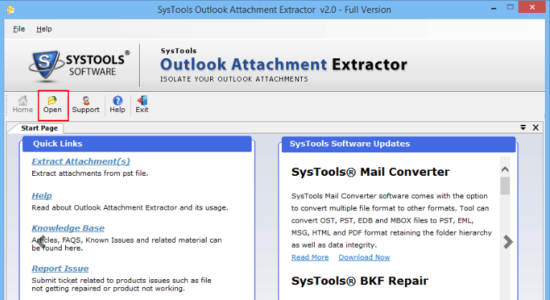
Download SysTools Outlook Attachment Extractor latest version (2024) free for Windows 11,10 PC and Laptop. 64 bit and 32 bit safe Download and Install from official link!
- Get latest version with all free essential features
- Export all the Outlook mailbox attachments automatically in a single go.
- Official full setup installer, verefied and virus-free
- Find offline, online and portable installers when available
Latest Version Overview
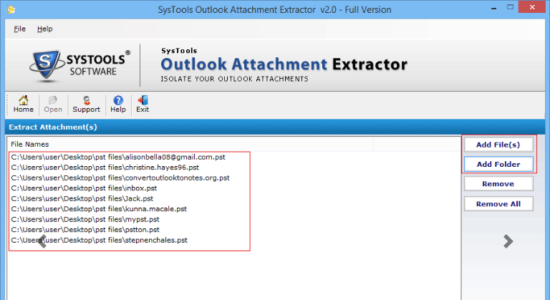
Use SysTools Outlook Attachment Extractor to export all the Outlook mailbox attachments automatically in a single go. It allows to extract Outlook attachments from both ANSI and UNICODE Outlook PST files even without manipulating the original folder hierarchy.
While using Inbox Repair Utility to repair Outlook PST files, it generates BAK file to keep the backup of the original file. However, sometimes users lose their original PST files and left with only BAK file. In such circumstances, Microsoft Outlook Email Attachment Extractor proves helpful as it extract attachments from files with .bak extension.
If you have multiple PST files in Outlook then, you can extract Outlook attachments altogether within a few minutes using this PST File Attachment Extractor for Outlook. You can add the folder having multiple PST files and extract attachments from Outlook messages all at once. Also, you can export all attachments from Outlook PST automatically without wasting so much time.
Key Features
- Export PST file attachments from multiple email files in batch
- Allows extracting attachments from all Outlook email folders
- Two different options to add PST: Add File(s) and Add Folder
- Provide Multiple Options to maintain the original folder hierarchy
- Supports both ANSI & UNICODE File Types: No Size Limitation
- Download all Outlook attachments ; leave source email untouched
- MS Outlook Installation required to separate PST attachments
How to Download and Install for Windows 11 and Windows 10?
Downloading and installing apps is the same process for both Windows editions. Either you want to install SysTools Outlook Attachment Extractor for Windows 11 or Windows 10, Follow these steps:
First Method: Direct Download and Install (the better one)
This is done directly through our website and is more comfortable
- Firstly, Click on the above green download button which will take you to the download page
- Secondly, Navigate to the download section and click on the app download link
- Thirdly, Save the installer to your local drive
- Now, double click on the setup installer to start the installation
- After that, follow the guide provided by the installation wizard and accept SysTools Outlook Attachment Extractor End User License
- Enjoy
Second Method: Indirect (Through Microsoft App Store)
With introduction of Windows 10, Microsoft introduced its oficial app store. Then, it revamped it with the era of Windows 11. This is how to install from Microsoft App Store:
- Firstly, search for SysTools Outlook Attachment Extractor in the store, or use this ready search link
- Secondly, click on the proper app name
- Finally, click on the Get in Store App button
- Category: E-Mail
- Version: Latest
- Last Updated:
- Size: 4Mb
- OS: Windows 10 (32, 64 Bit)
- License: Freeware
Similar Apps
Disclaimer
This App is developed and updated by SysTools. All registered trademarks, product names and company names or logos are the property of their respective owners.