Download Surf Anonymous Free for Windows 11, 10 PC. 64 bit
PC Version Review
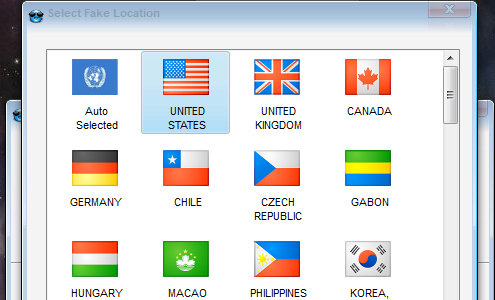
Download Surf Anonymous Free latest version (2024) free for Windows 11,10 PC and Laptop. 64 bit and 32 bit safe Download and Install from official link!
- Get latest version with all free essential features
- Surf the web anonymously and hide your real IP
- Official full setup installer, verefied and virus-free
- Find offline, online and portable installers when available
Latest Version Overview
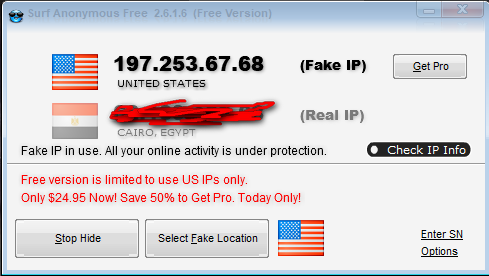
Surf the web anonymously and hide your real IP with Surf Anonymous Free. Whether you’re surfing the Web, shopping eBay, remarking in a forum, or blogging in secret, secrecy is the last thing to meet when online. Some people are trying to trace you and sniff your credit card information and your social security number, even your identity.
The most advanced and reliable software for Internet users who want to ensure that their sessions and all online activities are secure and private.
Advantages & Features of Surf Anonymous Free
Keep Your Internet Activities Safe and Private
ll your online activities can be protected against others’ prying via anonymous proxy servers, you are hardly traced or monitored by hackers when browsing websites.
Help You Browse Web Anonymously
Ensures you to send anonymous email or post on bulletin boards without displaying your real IP address.
Guard Your Wireless Connection
Your wireless Internet surfing is protected by establishing a secure tunnel, which could encrypt all your browser traffic so it can not be intercepted and read.
Protect You From CyberCrime
No trail of activity can be used to track back to your computer by cybercriminals since you are spoofing with a fake IP address. Get protected against identity theft, credit card fraud and other crimes.
Excellent Compatibility
Supports Internet Explorer, Firefox, Maxthon, MyIE browsers, Opera, etc., and could be run on platforms including Windows 2000/2003/XP/Vista/7.
& Pro Feature: ‘Select IP Location at Your Will’
Once you select a fake location provided, the corresponding IP will automatically come into operation.
How to Download and Install for Windows 11 and Windows 10?
Downloading and installing apps is the same process for both Windows editions. Either you want to install Surf Anonymous Free for Windows 11 or Windows 10, Follow these steps:
First Method: Direct Download and Install (the better one)
This is done directly through our website and is more comfortable
- Firstly, Click on the above green download button which will take you to the download page
- Secondly, Navigate to the download section and click on the app download link
- Thirdly, Save the installer to your local drive
- Now, double click on the setup installer to start the installation
- After that, follow the guide provided by the installation wizard and accept Surf Anonymous Free End User License
- Enjoy
Second Method: Indirect (Through Microsoft App Store)
With introduction of Windows 10, Microsoft introduced its oficial app store. Then, it revamped it with the era of Windows 11. This is how to install from Microsoft App Store:
- Firstly, search for Surf Anonymous Free in the store, or use this ready search link
- Secondly, click on the proper app name
- Finally, click on the Get in Store App button
- Category: VPN
- Version: Latest
- Last Updated:
- Size: 2.5+ Mb
- OS: Windows 10 (32, 64 Bit)
- License: Freeware
Similar Apps
Disclaimer
This App is developed and updated by Surf Anonymous Free. All registered trademarks, product names and company names or logos are the property of their respective owners.
