Download Sticky Password for Windows 11, 10 PC. 64 bit
PC Version Review

Download Sticky Password latest version (2024) free for Windows 11,10 PC and Laptop. 64 bit and 32 bit safe Download and Install from official link!
- Get latest version with all free essential features
- The secure password manager and form filler.
- Official full setup installer, verefied and virus-free
- Find offline, online and portable installers when available
Latest Version Overview
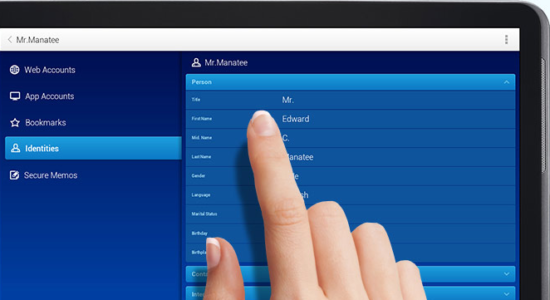
Sticky Password is a secure password manager and form filler, stop forgetting passwords, and login automatically! Instead of dozens of passwords, remember just one. Everything else is automatically filled in by the password manager. AES‑256 – the world’s leading encryption standard. Optional synchronization via local Wi‑Fi – your encrypted data never leaves your devices. Biometric authentication.
Only one password to remember
- Sticky Password manages all your passwords and personal data
- Automatically fills in forms for you
- Generates extra-strong new passwords, whenever you need them
- Stores credit card numbers for express checkout
Strong Security
- AES‑256 encryption the world’s leading standard also used by the military
- Optional synchronization via local Wi‑Fi – your encrypted data never leaves your devices
- Your master password for the manager is not known to anyone – not even to us
- State‑of‑the‑art biometric authentication: fingerprint scanning
- Password database auto‑lock – on your computer, tablet and smartphone
- You’re in control: at any time, you can decide to delete the database manually from the cloud
Cross Platform
- Works on your PC, Mac, Android / iOS tablets and smartphones
- Excellent browser support: (16 browsers on all 4 major platforms)
- Synchronization via local Wi‑Fi
- Synchronization via our cloud servers – only if you want
- Optional manual offline synchronization
- Perfect portability (USB portable version)
How to Download and Install for Windows 11 and Windows 10?
Downloading and installing apps is the same process for both Windows editions. Either you want to install Sticky Password for Windows 11 or Windows 10, Follow these steps:
First Method: Direct Download and Install (the better one)
This is done directly through our website and is more comfortable
- Firstly, Click on the above green download button which will take you to the download page
- Secondly, Navigate to the download section and click on the app download link
- Thirdly, Save the installer to your local drive
- Now, double click on the setup installer to start the installation
- After that, follow the guide provided by the installation wizard and accept Sticky Password End User License
- Enjoy
Second Method: Indirect (Through Microsoft App Store)
With introduction of Windows 10, Microsoft introduced its oficial app store. Then, it revamped it with the era of Windows 11. This is how to install from Microsoft App Store:
- Firstly, search for Sticky Password in the store, or use this ready search link
- Secondly, click on the proper app name
- Finally, click on the Get in Store App button
- Category: Password Manager
- Version: Latest
- Last Updated:
- Size: 45 Mb
- OS: Windows 10 (32, 64 Bit)
- License: Freeware
Similar Apps
Disclaimer
This App is developed and updated by Lamantine. All registered trademarks, product names and company names or logos are the property of their respective owners.
