Download Stellarium for Windows 11, 10 PC. 64 bit
PC Version Review

Download Stellarium latest version (2024) free for Windows 11,10 PC and Laptop. 64 bit and 32 bit safe Download and Install from official link!
- Get latest version with all free essential features
- A planetarium software that shows exactly what you see when you look up at the stars. It's easy to use, and free.
- Official full setup installer, verefied and virus-free
- Find offline, online and portable installers when available
Latest Version Overview
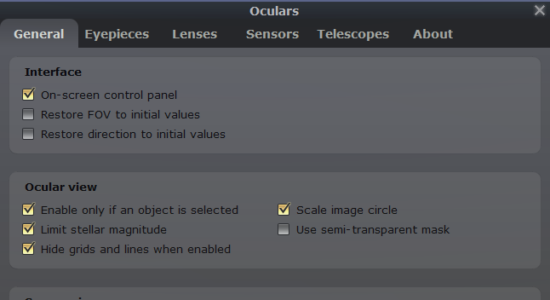
Stellarium is a free open source planetarium for your computer. It shows a realistic sky in 3D, just like what you see with the naked eye, binoculars or a telescope. It is being used in planetarium projectors. Just set your coordinates and go.
Sky Features
- default catalogue of over 600,000 stars
- extra catalogues with more than 177 million stars
- default catalogue of over 80,000 deep-sky objects
- extra catalogue with more than 1 million deep-sky objects
- asterisms and illustrations of the constellations
- constellations for 20+ different cultures
- images of nebulae (full Messier catalogue)
- realistic Milky Way
- very realistic atmosphere, sunrise and sunset
- the planets and their satellites
Interface
- a powerful zoom
- time control
- multilingual interface
- fisheye projection for planetarium domes
- spheric mirror projection for your own low-cost dome
- all new graphical interface and extensive keyboard control
- telescope control
Visualisation
- equatorial and azimuthal grids
- star twinkling
- shooting stars
- tails of comets
- iridium flares simulation
- eclipse simulation
- supernovae and novae simulation
- 3D sceneries
- skinnable landscapes, now with spheric panorama projection
Customizability
- plugin system adding artifical satellites, ocular simulation, telescope configuration and more
- ability to add new solar system objects from online resources…
- add your own deep sky objects, landscapes, constellation images, scripts…
How to Download and Install for Windows 11 and Windows 10?
Downloading and installing apps is the same process for both Windows editions. Either you want to install Stellarium for Windows 11 or Windows 10, Follow these steps:
First Method: Direct Download and Install (the better one)
This is done directly through our website and is more comfortable
- Firstly, Click on the above green download button which will take you to the download page
- Secondly, Navigate to the download section and click on the app download link
- Thirdly, Save the installer to your local drive
- Now, double click on the setup installer to start the installation
- After that, follow the guide provided by the installation wizard and accept Stellarium End User License
- Enjoy
Second Method: Indirect (Through Microsoft App Store)
With introduction of Windows 10, Microsoft introduced its oficial app store. Then, it revamped it with the era of Windows 11. This is how to install from Microsoft App Store:
- Firstly, search for Stellarium in the store, or use this ready search link
- Secondly, click on the proper app name
- Finally, click on the Get in Store App button
- Category: Science
- Version: Latest
- Last Updated:
- Size: 190 Mb
- OS: Windows 10 (32, 64 Bit)
- License: Freeware
Similar Apps
Disclaimer
This App is developed and updated by Stellarium. All registered trademarks, product names and company names or logos are the property of their respective owners.
