Download SpyHunter for Windows 11, 10 PC. 64 bit
PC Version Review
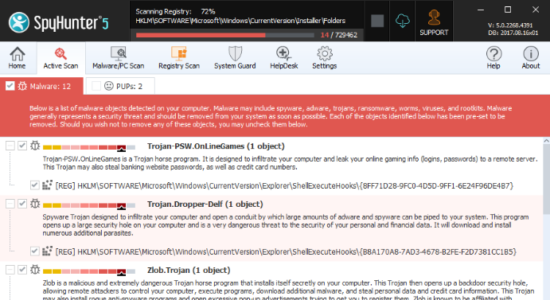
Download SpyHunter latest version (2024) free for Windows 11,10 PC and Laptop. 64 bit and 32 bit safe Download and Install from official link!
- Get latest version with all free essential features
- Scans for, identify, remove and block malware, potentially unwanted programs (PUPs) and other objects.
- Official full setup installer, verefied and virus-free
- Find offline, online and portable installers when available
Latest Version Overview
SpyHunter scans for, identify, remove and block malware, potentially unwanted programs (PUPs) and other objects. It’s advanced proprietary anti-malware engine is designed to protect your system against the latest malware threats. SpyHunter’s remediation capabilities can remove trojans, ransomware, worms, viruses, rootkits, adware, potentially unwanted programs, and other objects.
It also features a scan made to help you identify programs on your system that may contain reported vulnerabilities. Detects and can remove Potentially Unwanted Programs (PUPs) programs a user may perceive as unwanted.
SpyHunter’s advanced scanning architecture features a robust multi-layer system scanner designed to detect new threats. SpyHunter offers a variety of options to customize scans. Our front-end detection engine incorporates cloud-based capabilities to offer high-level detection and protection. Users can expect great performance, advanced heuristic detection methods, and system efficiency.
Key Features
Malware Detection & Removal
Detect and remove spyware, rootkits, ransomware, viruses, browser hijackers, adware, keyloggers, trojans, worms and other types of malware.
Detection & Removal of Potentially Unwanted Programs & Privacy Issues
Detect and remove grayware, potentially unwanted programs, certain tracking cookies, and other nuisances. Users have the option to individually exclude these programs, if they wish.
Advanced Removal Capabilities
Advanced removal mechanism utilizes a customized low-level OS that operates beneath Windows to effectively remove rootkits and other stubborn malware infections.
Exclusions
The exclusions feature allows you to exclude certain programs from being detected in future SpyHunter scans.
Pros
Rapid malware scan for quick & easy detection of threats.
Enhanced multi-layer scanning with vulnerability detection.
Integrated one-on-one Spyware HelpDesk support for subscribers.
FREE cookie detection/removal and malware blocker.
How to Download and Install for Windows 11 and Windows 10?
Downloading and installing apps is the same process for both Windows editions. Either you want to install SpyHunter for Windows 11 or Windows 10, Follow these steps:
First Method: Direct Download and Install (the better one)
This is done directly through our website and is more comfortable
- Firstly, Click on the above green download button which will take you to the download page
- Secondly, Navigate to the download section and click on the app download link
- Thirdly, Save the installer to your local drive
- Now, double click on the setup installer to start the installation
- After that, follow the guide provided by the installation wizard and accept SpyHunter End User License
- Enjoy
Second Method: Indirect (Through Microsoft App Store)
With introduction of Windows 10, Microsoft introduced its oficial app store. Then, it revamped it with the era of Windows 11. This is how to install from Microsoft App Store:
- Firstly, search for SpyHunter in the store, or use this ready search link
- Secondly, click on the proper app name
- Finally, click on the Get in Store App button
- Category: Anti-Malware
- Version: Latest
- Last Updated:
- Size: 6 Mb
- OS: Windows 10 (32, 64 Bit)
- License: Free Trial
Similar Apps
Disclaimer
This App is developed and updated by EnigmaSoft. All registered trademarks, product names and company names or logos are the property of their respective owners.
