Download SolveigMM Video Splitter for Windows 11, 10 PC. 64 bit
PC Version Review

Download SolveigMM Video Splitter latest version (2024) free for Windows 11,10 PC and Laptop. 64 bit and 32 bit safe Download and Install from official link!
- Get latest version with all free essential features
- Outstanding video editor to operate with pre-compressed FLV, AVC/H264, MP4, MOV, AVCHD, MPEG-2, MKV, MPEG-1, AVI, WMV, MP3, WMA files.
- Official full setup installer, verefied and virus-free
- Find offline, online and portable installers when available
Latest Version Overview
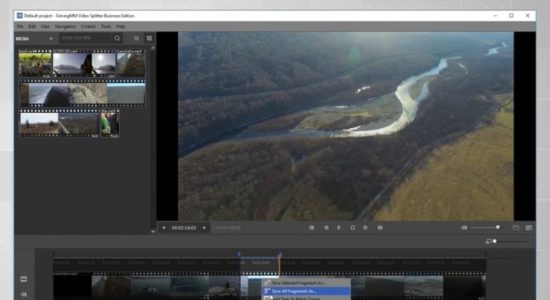
SolveigMM Video Splitter is an outstanding video editor to operate with pre-compressed FLV, AVC/H264, MP4, MOV, AVCHD, MPEG-2, MKV, MPEG-1, AVI, WMV, MP3, WMA files. The editor is lossless and fast, removing unwanted parts of the video seamlessly with just a few mouse clicks — cutting and joining up video and audio streams perfectly. It has an intuitive, user-friendly interface that is very easy to use.
The advanced know-how technology keeps 99% of data and only transcodes a few frames at the beginning and end of the video segments, so files are processed fast and lossless.
Key Features
- Smart editing approach to keep 99 percents of input data in original way
- Supports AVCHD files – (.m2ts) (See How to edit AVCHD file, find which camcorders support this format)
- Supports MPEG-2 files – (.mpg, .mpeg, .vob, .ts )
- Cut commercials: simultaneously delete multiple parts of a movie; remove all ads from a movie with just two actions.
- Batch mode editing: unlimited editing tasks can be done in one run (available only in the Business version)
- Command line interface to accept XML file with a batch tasks description(available only in the Business version)
- Media files merging for all supported formats (See How to join AVI files)
- File slicing by parts, duration or file size.
- Supports of MKV, AVI, MP4, WEBM files editing with multiple audio tracks.
- Brand-new interface with a flexible timeline helps to create a project with a multitude of input files of the same format. NEW feature
- Two editing modes for comfortable use: remove unwanted fragments – with “Cut”, and save desired fragments only – with “Keep”.
- Easy fragment selecting through Begin and End Markers. NEW feature
- Can be used on portable storage devices like USB Sticks (Portable license is required)
How to Download and Install for Windows 11 and Windows 10?
Downloading and installing apps is the same process for both Windows editions. Either you want to install SolveigMM Video Splitter for Windows 11 or Windows 10, Follow these steps:
First Method: Direct Download and Install (the better one)
This is done directly through our website and is more comfortable
- Firstly, Click on the above green download button which will take you to the download page
- Secondly, Navigate to the download section and click on the app download link
- Thirdly, Save the installer to your local drive
- Now, double click on the setup installer to start the installation
- After that, follow the guide provided by the installation wizard and accept SolveigMM Video Splitter End User License
- Enjoy
Second Method: Indirect (Through Microsoft App Store)
With introduction of Windows 10, Microsoft introduced its oficial app store. Then, it revamped it with the era of Windows 11. This is how to install from Microsoft App Store:
- Firstly, search for SolveigMM Video Splitter in the store, or use this ready search link
- Secondly, click on the proper app name
- Finally, click on the Get in Store App button
- Category: Video Editors
- Version: Latest
- Last Updated:
- Size: 47 Mb
- OS: Windows 10 (32, 64 Bit)
- License: Free Trial
Similar Apps
Disclaimer
This App is developed and updated by SolveigMM. All registered trademarks, product names and company names or logos are the property of their respective owners.
