Download SoftPerfect Network Scanner for Windows 11, 10 PC. 64 bit
PC Version Review
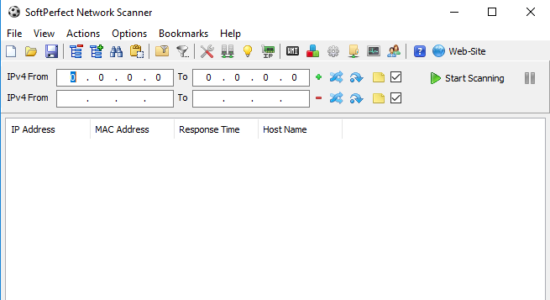
Download SoftPerfect Network Scanner latest version (2024) free for Windows 11,10 PC and Laptop. 64 bit and 32 bit safe Download and Install from official link!
- Get latest version with all free essential features
- Fast universal IPv4/IPv6 scanner with an extensive range of options and advanced features.
- Official full setup installer, verefied and virus-free
- Find offline, online and portable installers when available
Latest Version Overview
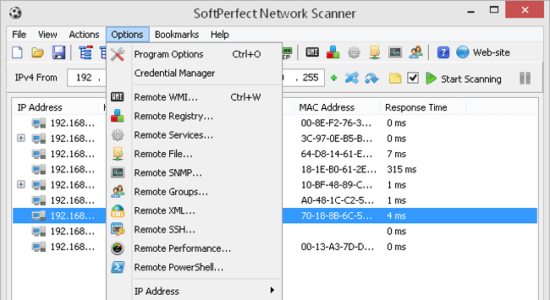
SoftPerfect Network Scanner is a fast universal IPv4/IPv6 scanner with an extensive range of options and advanced features. Ping computers, scan ports, discover shared folders and comes with flexible filtering and display options. Retrieve practically any information about network devices via WMI, SNMP, HTTP, SSH and PowerShell.
In addition, it can scan for remote services, registry, files, performance counters and so on. The results can be exported to a variety of formats from XML to JSON.
Main Advantages & Pros
Performs a ping sweep and displays live devices.
Fully supports both IPv4 and IPv6 discovery.
Detects hardware MAC-addresses, even across routers.
Detects hidden shared folders and writable ones.
Detects internal and external IP addresses.
Scans for listening TCP ports, some UDP and SNMP services.
Retrieves currently logged-on users, configured user accounts, uptime, etc.
Supports remote SSH, PowerShell and VBScript command execution.
Launches external third party applications.
Exports results to HTML, XML, JSON, CSV and TXT.
Supports Wake-On-LAN, remote shutdown and sending network messages.
Retrieves any system information via WMI, remote registry, file system and service manager.
How to Download and Install for Windows 11 and Windows 10?
Downloading and installing apps is the same process for both Windows editions. Either you want to install SoftPerfect Network Scanner for Windows 11 or Windows 10, Follow these steps:
First Method: Direct Download and Install (the better one)
This is done directly through our website and is more comfortable
- Firstly, Click on the above green download button which will take you to the download page
- Secondly, Navigate to the download section and click on the app download link
- Thirdly, Save the installer to your local drive
- Now, double click on the setup installer to start the installation
- After that, follow the guide provided by the installation wizard and accept SoftPerfect Network Scanner End User License
- Enjoy
Second Method: Indirect (Through Microsoft App Store)
With introduction of Windows 10, Microsoft introduced its oficial app store. Then, it revamped it with the era of Windows 11. This is how to install from Microsoft App Store:
- Firstly, search for SoftPerfect Network Scanner in the store, or use this ready search link
- Secondly, click on the proper app name
- Finally, click on the Get in Store App button
- Category: Internet Tools
- Version: Latest
- Last Updated:
- Size: 4+ Mb
- OS: Windows 10 (32, 64 Bit)
- License: Freeware
Similar Apps
Disclaimer
This App is developed and updated by SoftPerfect Pty Ltd. All registered trademarks, product names and company names or logos are the property of their respective owners.
