Download Shotcut for Windows 11, 10 PC. 64 bit
PC Version Review

Download Shotcut latest version (2024) free for Windows 11,10 PC and Laptop. 64 bit and 32 bit safe Download and Install from official link!
- Get latest version with all free essential features
- Free cross-platform video editor.
- Official full setup installer, verefied and virus-free
- Find offline, online and portable installers when available
Latest Version Overview
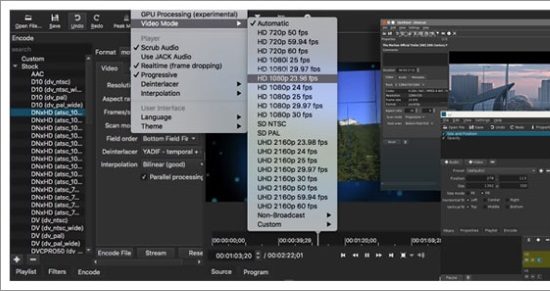
Shotcut is a free, open source, cross-platform video editor from Meltytech, LLC.
Shotcut Key Advantages & Features
Wide Format Support
Supports hundreds of audio and video formats and codecs thanks to FFmpeg. No import required which means native editing, plus multi-format timelines, resolutions and frame-rates within a project. Frame accurate seeking supported for many video formats.
Device and Transport Options
Blackmagic Design SDI and HDMI for input and preview monitoring. Screen, webcam and audio capture. Network stream playback. Supports resolutions up to 4k and capture from SDI, HDMI, webcam, JACK & Pulse audio, IP stream, X11 screen and Windows DirectShow devices.
Sleek, Intuitive Interface
Multiple dockable and undockable panels, including detailed media properties, recent files with search, playlist with thumbnail view, filter panel, history view, encoding panel, jobs queue, and melted server and playlist. Also supports drag-n-drop of assets from file manager.
Shotcut Video Editor Tutorial
An introduction to Shotcut and how to use the basic features for playing, converting, trimming, filtering, and encoding videos. Plus, how to make and edit playlists to make a project of multiple trimmed and filtered shots.
Quick Guide
- You open files by drag-n-drop in addition to the usual menu and toolbar methods.
- Tap J, K, L to control playback speed and direction. Tap J or L repeatedly to go faster.
- Tap I or O to set the in and out points.
- Press left or right cursor keys to step frame-by-frame.
- Press page up or down to step one second at-a-time.
- Press alt+left or alt+right to jump between start, in, out, and end.
- Version is based on date. You can choose to update whenever you like and keep multiple versions (new versions are available monthly).
How to Download and Install for Windows 11 and Windows 10?
Downloading and installing apps is the same process for both Windows editions. Either you want to install Shotcut for Windows 11 or Windows 10, Follow these steps:
First Method: Direct Download and Install (the better one)
This is done directly through our website and is more comfortable
- Firstly, Click on the above green download button which will take you to the download page
- Secondly, Navigate to the download section and click on the app download link
- Thirdly, Save the installer to your local drive
- Now, double click on the setup installer to start the installation
- After that, follow the guide provided by the installation wizard and accept Shotcut End User License
- Enjoy
Second Method: Indirect (Through Microsoft App Store)
With introduction of Windows 10, Microsoft introduced its oficial app store. Then, it revamped it with the era of Windows 11. This is how to install from Microsoft App Store:
- Firstly, search for Shotcut in the store, or use this ready search link
- Secondly, click on the proper app name
- Finally, click on the Get in Store App button
- Category: Video Editors
- Version: Latest
- Last Updated:
- Size: 190+ Mb
- OS: Windows 10 (32, 64 Bit)
- License: Freeware
Similar Apps
Disclaimer
This App is developed and updated by Meltytech. All registered trademarks, product names and company names or logos are the property of their respective owners.
