Download ScrollNavigator for Windows 11, 10 PC. 64 bit
PC Version Review
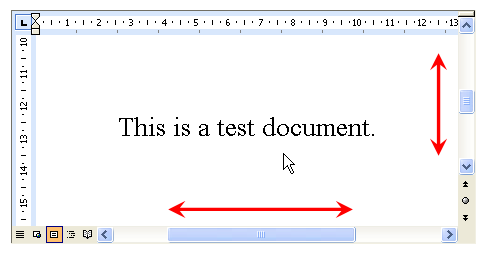
Download ScrollNavigator latest version (2024) free for Windows 11,10 PC and Laptop. 64 bit and 32 bit safe Download and Install from official link!
- Get latest version with all free essential features
- Helps you to scroll your documents horizontally and vertically.
- Official full setup installer, verefied and virus-free
- Find offline, online and portable installers when available
Latest Version Overview
ScrollNavigator helps you to scroll your documents horizontally and vertically. Simply click and hold down the right (or the middle) mouse button anywhere in a window and move the mouse to scroll the window contents. This saves you the trouble of positioning the mouse cursor over a scroll bar and it allows scrolling both directions at the same time.
It works with all windows that have standard scroll bars (e.g. all office programs, explorer windows and most other applications). ScrollNavigator also adds dynamic acceleration to your mouse wheel. This indispensable feature makes mouse wheel scrolling more accurate when you turn the wheel slowly, and it scrolls your documents much faster when you turn the wheel quickly. Try it out and see how wheel acceleration will make your work much more efficient and enjoyable.
Turning the mouse wheel will scroll the window under the mouse cursor instead of the one with the focus, so there is no need for clicking inside the window first, anymore. The back, forward and middle buttons of the mouse can also be customized and sent directly to the window under the mouse cursor.
Key Features
- Two-dimensional scrolling with one mouse click
- No need to position the mouse cursor on scroll bars
- Works with all standard applications and most others
- Pressing the “Ctrl” key temporarily disables scroll navigation
- Dynamic mouse wheel acceleration (fully configurable)
- Mouse wheel scrolling of the window under the mouse cursor (without having to click it first)
- Back and forward mouse buttons work on the window under the mouse cursor (without having to activate it first)
- Customization of back, forward and middle mouse buttons
- Fully customizable
- Silent installation and uninstallation for mass deployment
How to Download and Install for Windows 11 and Windows 10?
Downloading and installing apps is the same process for both Windows editions. Either you want to install ScrollNavigator for Windows 11 or Windows 10, Follow these steps:
First Method: Direct Download and Install (the better one)
This is done directly through our website and is more comfortable
- Firstly, Click on the above green download button which will take you to the download page
- Secondly, Navigate to the download section and click on the app download link
- Thirdly, Save the installer to your local drive
- Now, double click on the setup installer to start the installation
- After that, follow the guide provided by the installation wizard and accept ScrollNavigator End User License
- Enjoy
Second Method: Indirect (Through Microsoft App Store)
With introduction of Windows 10, Microsoft introduced its oficial app store. Then, it revamped it with the era of Windows 11. This is how to install from Microsoft App Store:
- Firstly, search for ScrollNavigator in the store, or use this ready search link
- Secondly, click on the proper app name
- Finally, click on the Get in Store App button
- Category: System Utility
- Version: Latest
- Last Updated:
- Size: 1 Mb
- OS: Windows 10 (32, 64 Bit)
- License: Free Trial
Similar Apps
Disclaimer
This App is developed and updated by DeskSoft. All registered trademarks, product names and company names or logos are the property of their respective owners.
